Installing Games
In Google+, you don’t really install games in a traditional sense, because they aren’t stored on your computer; instead, you play them through your web browser using Adobe Flash. Click the blue Play button next to a game to start it (in the All games section you need to hover the mouse over a game icon for the Play button to appear, as shown in Figure 11-3).
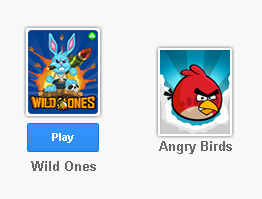
FIGURE 11-3 Click the Play button.
You need to grant a game permission to run in Google+ for the first time. When you first run a game, a request window appears (as shown in Figure 11-4). This shows the permissions that the game requests to play. Typically a game requests ...
Get Google+ Companion now with the O’Reilly learning platform.
O’Reilly members experience books, live events, courses curated by job role, and more from O’Reilly and nearly 200 top publishers.

