Using the Google+ Mobile Website
The first step when using Google+ on a smartphone is to look at the Google+ website (http://plus.google.com). If you access it from a mobile device, you see a mobile-optimized version of the Google+ site. To access the site, you need to fill in the Email and Password text boxes and tap Sign in. This takes you to the mobile website (as shown in Figure 13-1).
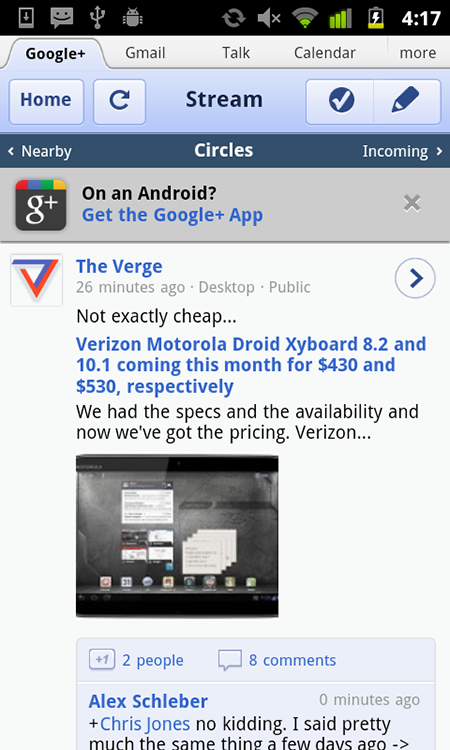
FIGURE 13-1 The Google+ mobile website.
The Google+ mobile website offers much of the functionality of the main website, plus a few extra features. The majority of the display is the Stream, and you can scroll up and down new posts from people you are following. ...
Get Google+ Companion now with the O’Reilly learning platform.
O’Reilly members experience books, live events, courses curated by job role, and more from O’Reilly and nearly 200 top publishers.

