Managing Your Circles in the Google+ App
You can also manage your Circles using the Google+ app. You can add and remove people, create new Circles, and delete Circles from within the app (although I find it a lot easier to do serious Circle management in the desktop environment).
Tap Circles to view the Circles screen (as shown in Figure 13-26). Tapping any of the listed Circles displays the people contained in that Circle and tapping a person takes you to his or her profile page (where you can view that person’s Posts, About, and Photos pages).
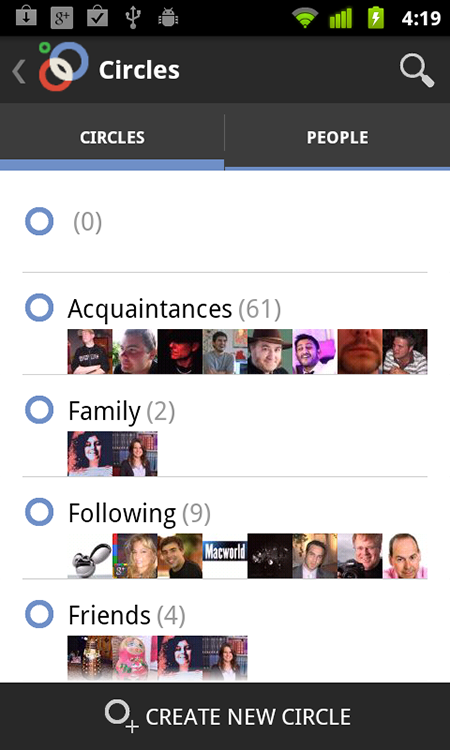
FIGURE 13-26 The Circles screen in the Google+ app.
You can also tap the People tab to switch between ...
Get Google+ Companion now with the O’Reilly learning platform.
O’Reilly members experience books, live events, courses curated by job role, and more from O’Reilly and nearly 200 top publishers.

