Checking Your Profile in the Google+ App
You can also view the information about yourself that is being shared on Google+ by tapping Profile in the Google+ app. This brings up your profile page, as shown in Figure 13-25.
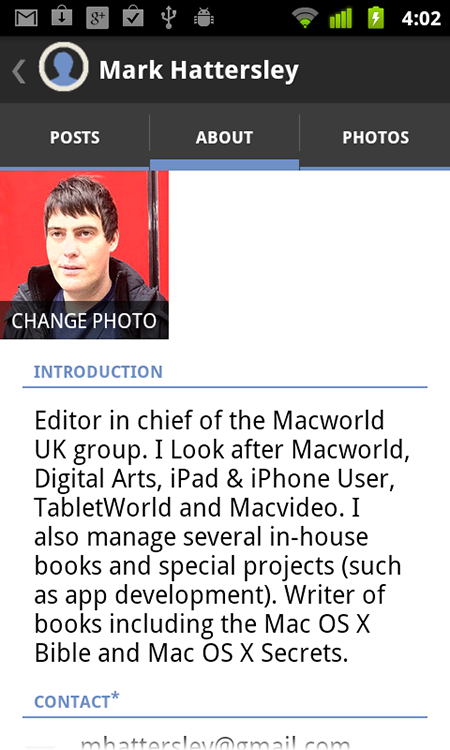
FIGURE 13-25 Viewing your About details on the profile in the Google+ app.
Three tabs enable you to view different parts of your profile:
+ Posts. This tab enables you to view recent posts.
+ About. This tab takes you to information on your About page.
+ Photos. This tab takes you to the Photos page.
The profile page on the Google+ app is pretty limited at the moment. You can’t change your About information, and Photos just ...
Get Google+ Companion now with the O’Reilly learning platform.
O’Reilly members experience books, live events, courses curated by job role, and more from O’Reilly and nearly 200 top publishers.

