Editing Photos with the Creative Kit
The Google+ Creative Kit enables you to customize your images, adding a wide range of visual effects that can improve and transform pictures, as well as some playful effects that can be fun to use.
To edit an image with the Creative Kit, open the image in Lightbox mode, and then click Creative Kit. This opens the image in a new window offering a wide range of controls (as shown in Figure 8-11).
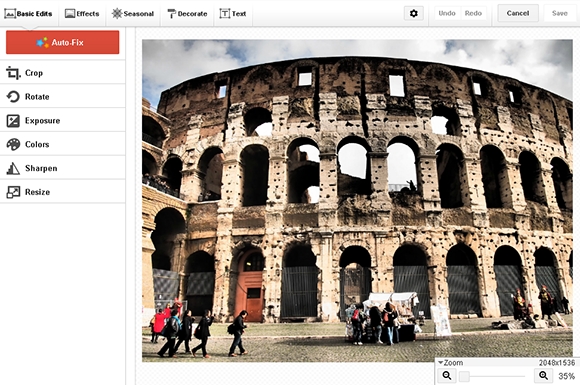
FIGURE 8-11 The Creative Kit.
At the top of the screen sits a selection of options:
+ Basic Edits. These enable you to crop, rotate, and adjust the image.
+ Effects. A wide range of effects can be added to an image, ...
Get Google+ Companion now with the O’Reilly learning platform.
O’Reilly members experience books, live events, courses curated by job role, and more from O’Reilly and nearly 200 top publishers.

