Within a cluster, you can create pools of nodes that are identical to each other. When you create a cluster, the number and type of nodes you specify becomes the default-node-pool. You can add more nodes to this pool or create a different set of node pools that is managed by the same cluster. Creating additional node pools comes in handy when you have a containerized application with a different set of resource requirements.
To create a node pool:
- Click on the Kubernetes cluster and click on EDIT and scroll to the bottom to find Node Pools:
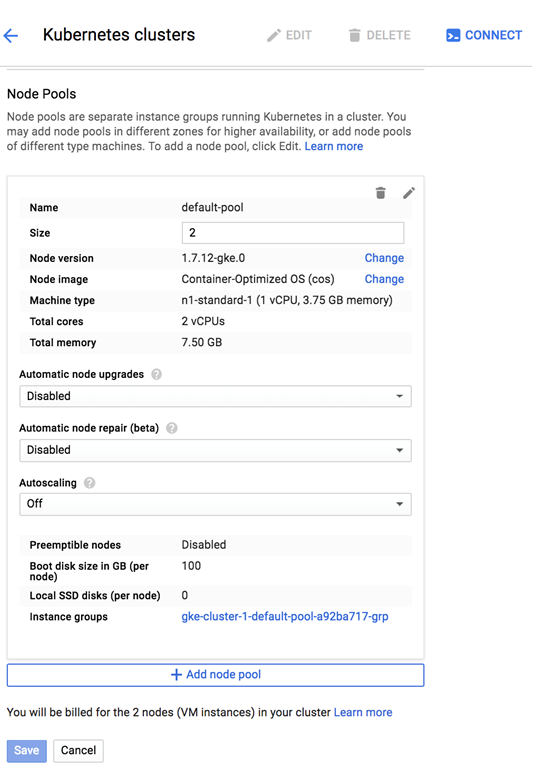
- Here you can either change the Size of the current node pool, the default-pool, delete ...

