Now then we have the request constructed, click on Send. We should see something like this in Postman:
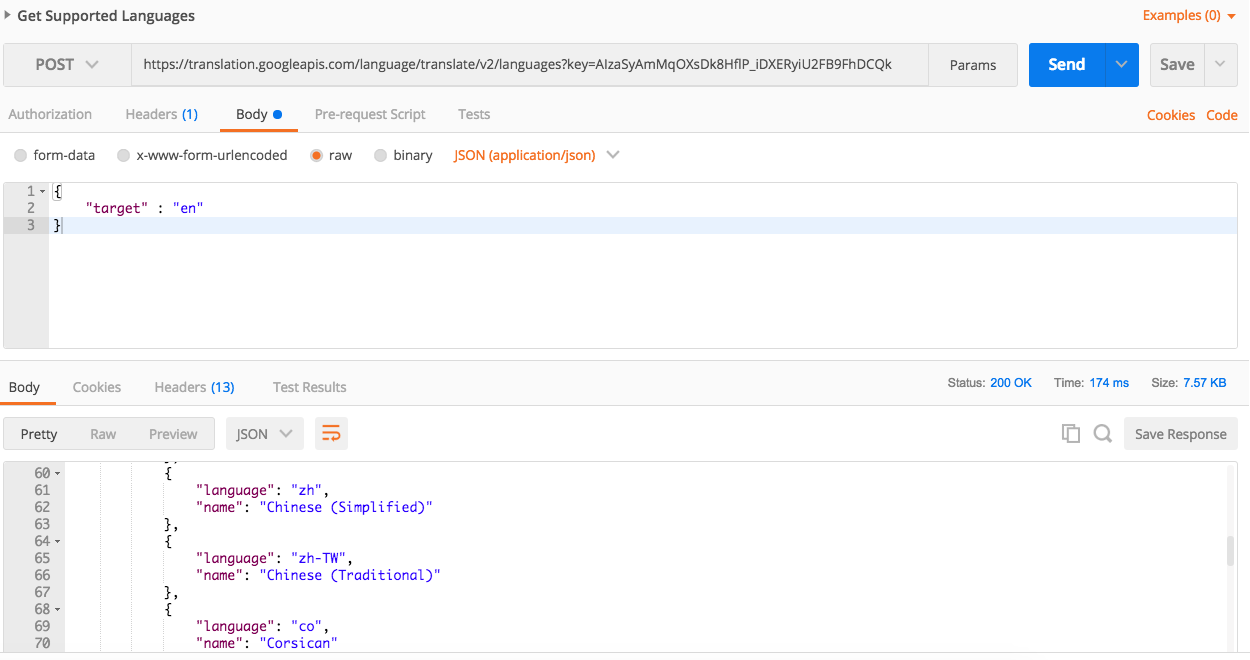
As we can see from the response, we get the language code and the name of language in the target language we have specified while making the request. You can change the target language to zh or fr and so on, and see the response. You can read more about language support here: https://cloud.google.com/translate/docs/languages. Next, we are going to explore text translation API.

