To test the app, from the root of the application folder, run this:
$ npm run devor$ yarn dev
This will launch our application. From the home page, click on Create Thread and create a new thread named Translate API Test or any name you want. Once we create a new thread and navigate to the view thread page, we should see the translate button next to each text message:
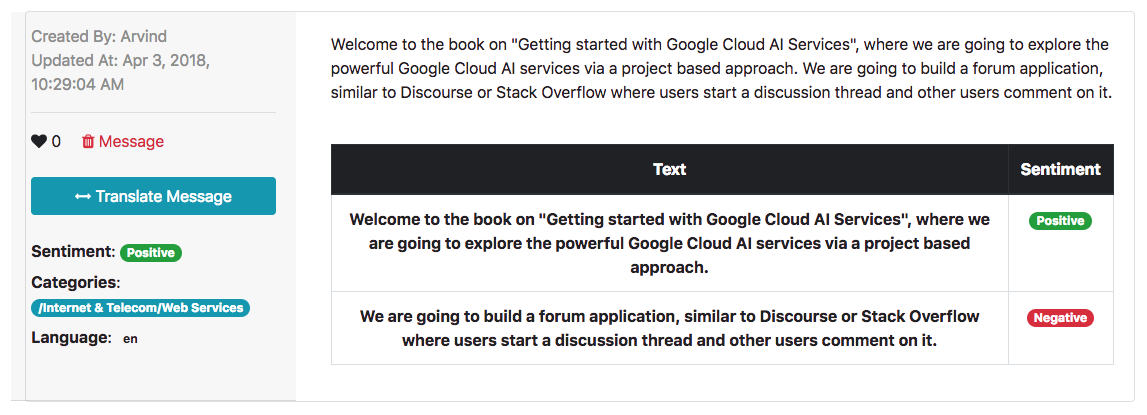
Next, when we click on the Translate button, we should see a popup where we see the original message and a selection for translated language. When we pick a language and click on Translate, we should see the translated message, as shown here:
I have translated ...

