Chapter 3. Managing Your AdWords Account
In This Chapter
Running AdWords
Managing your campaigns
Writing your ads
Selecting your keywords
After you set up your AdWords account, it's time to explore Mission Control. In this chapter, I focus on the three basic AdWords tasks: campaign management, keyword selection, and ad writing.
Running Mission Control with the Campaign Management Tab
The first screen you see when you go to http://google.com/adwords and enter your user name and password is the Account Snapshot screen (shown in Figure 3-1). The snapshot screen shows the summary statistics of all the campaigns in the account: total cost, total number of clicks, total impressions, and overall CTR. If you prefer to go straight to the Campaign Summary page when you log in, scroll to the bottom of the Account Snapshot page and click the Make Campaign Summary My Starting Page link.
You spend the majority of your AdWords time in the Campaigns tab. After this chapter, most of the book shows you how to improve your online advertising by using various features within this tab. For right now, I show you the cockpit without asking you to go for a test flight.
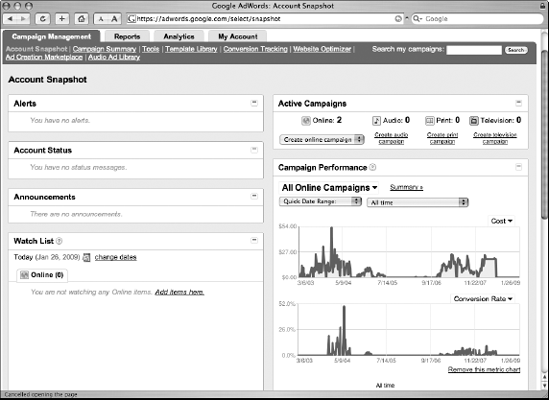
Figure 3-1. The Account Snapshot page gives you an overview of your entire account.
You can view your account from three levels that range from overview to granular. The All Online Campaigns view lists your campaigns and gives you basic metrics on each ...
Get Google AdWords™ for Dummies®, 2nd Edition now with the O’Reilly learning platform.
O’Reilly members experience books, live events, courses curated by job role, and more from O’Reilly and nearly 200 top publishers.

