- Login into AWS, move to the EC2 Management Console, and click on Launch Instance in the Create Instance section, as shown in the following screenshot:
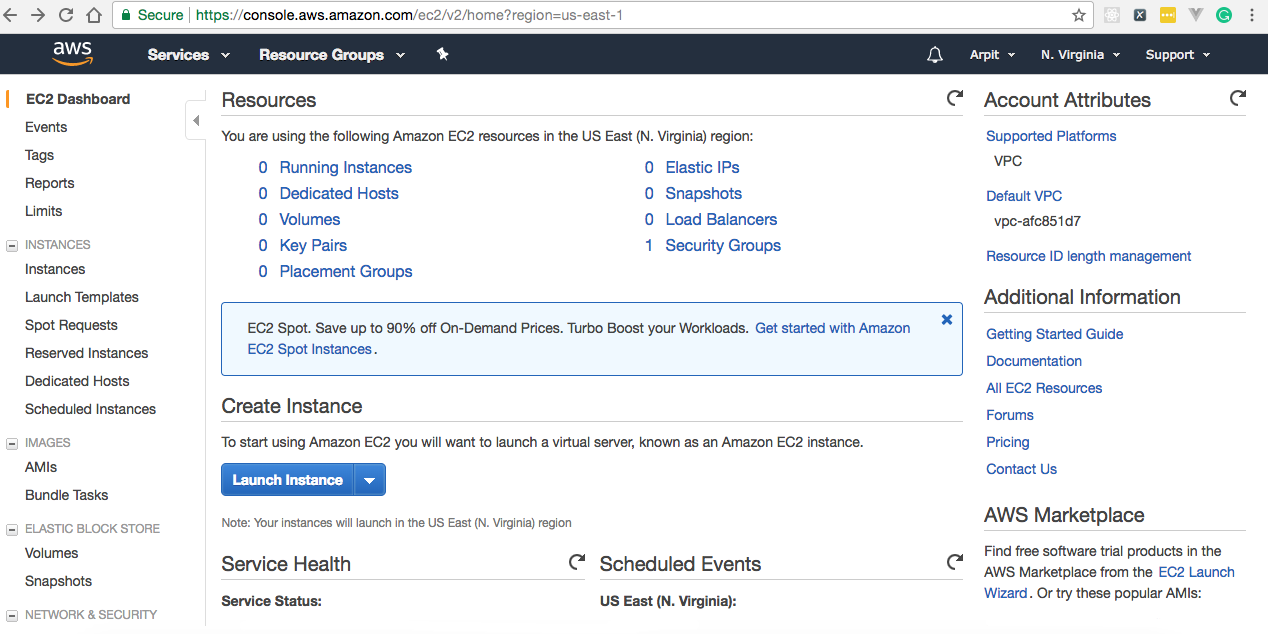
- Select Amazon Linux AMI 2017.09.1 (HVM), SSD Volume Type, as shown in the following screenshot:
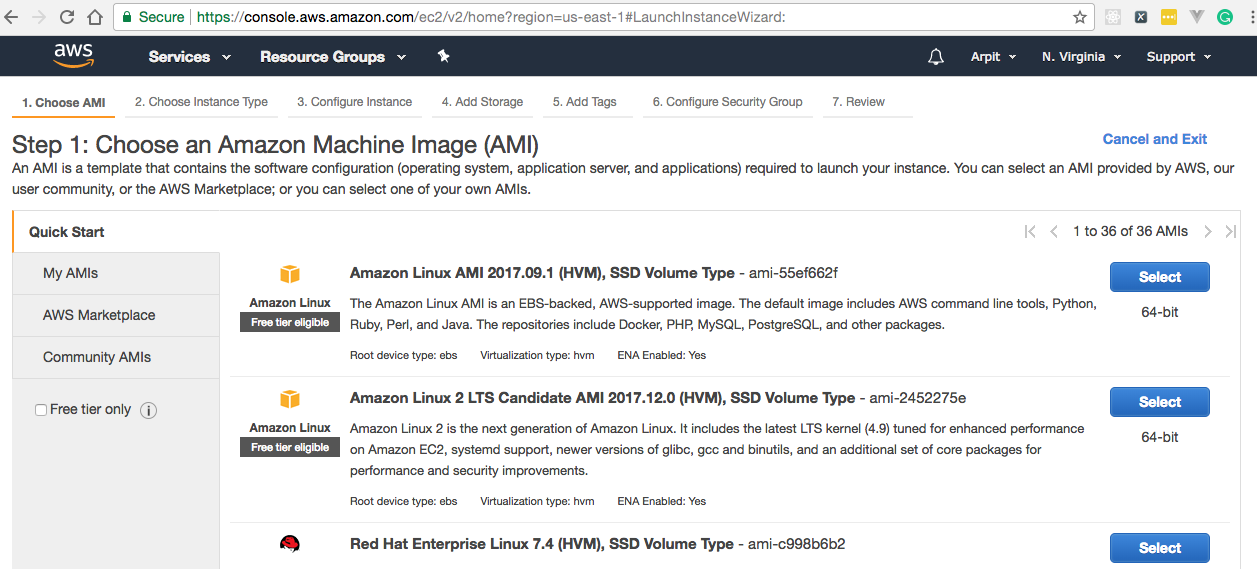
- Select the t2.micro instance type and click on Next: Configure Instance Details:
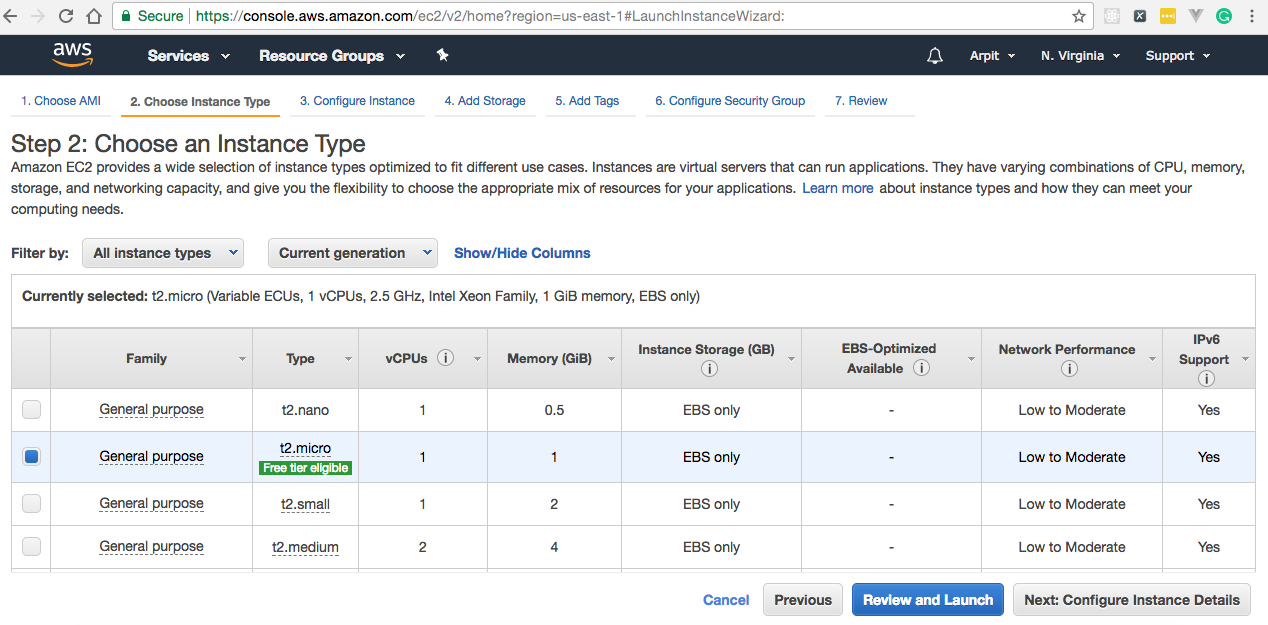
- Enable Auto-assign Public IP in the Configure Instance Details section, as shown in the following ...

