- Click Open Project in the GoLand IDE to open websocket-server.go, which we wrote in our previous recipe, as shown in the following screenshot:
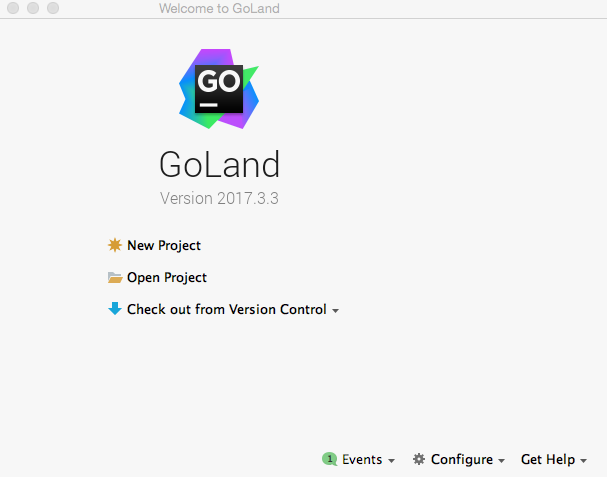
- Once the project opens, click on Edit Configurations as shown in the following screenshot:
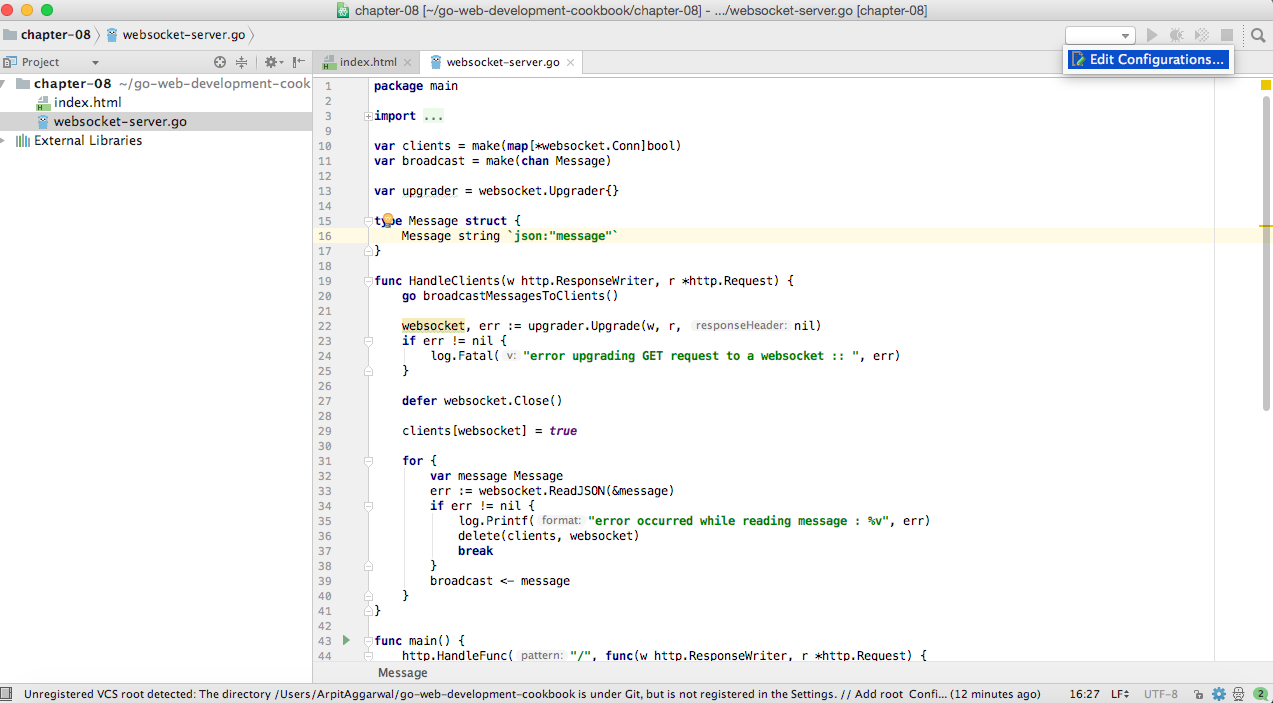
- Select Add New Configuration by clicking the + sign as shown in the following screenshot:
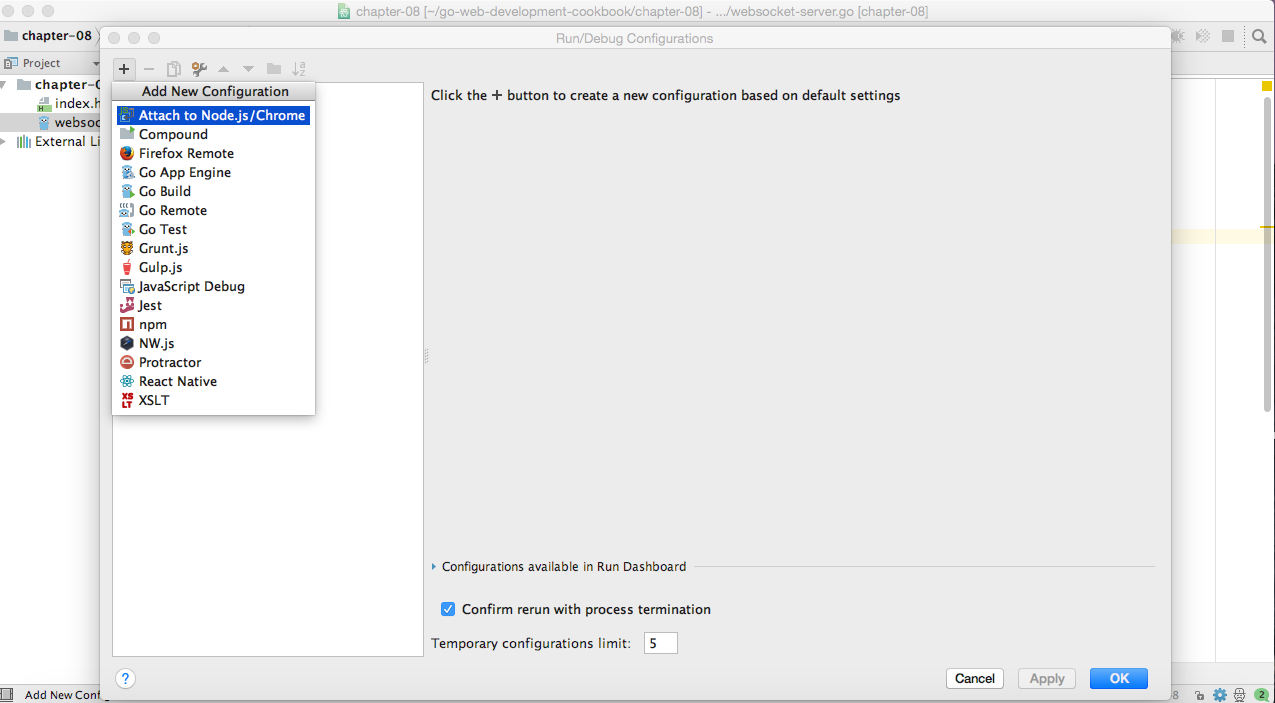
- Select Go Build, rename the configuration to WebSocket Local Debug, change Run kind to Directory

