The Issue Board is another big part of the GitLab workflow and can be heavily customized to suit your needs. You can reach the issue board for a project by going to the Issues option in the left-hand menu, and then Board. Here, you'll see a list of your issues:
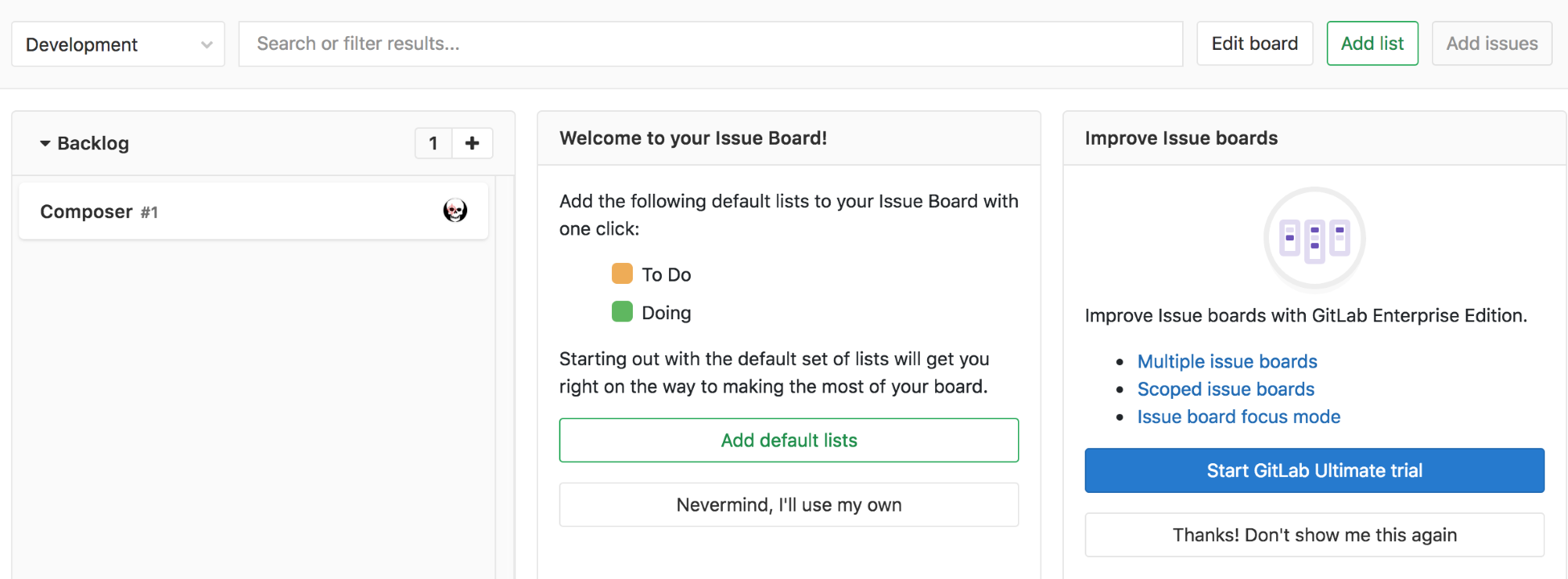
For our project, we'll set up the default boards using the Add default lists button.
You can now click and drag issues between the boards to help indicate the progress on different issues. Let's start by moving the issue we created to To Do because we're going to get started on it soon. However, we need to investigate some other features of GitLab issues first.

