If you don't have GitHub integration on your GitLab instance, are not using GitLab.com, or don't want to go through the OAuth flow for accessing your GitHub account from GitLab, you can also choose to use a personal access token from GitHub. This is so it can list repositories and you can choose which ones to import from. To get your personal access token, go through the following steps:
- Go to https://github.com/settings/tokens (you might need to log in to do this), and you'll be faced with the following page:
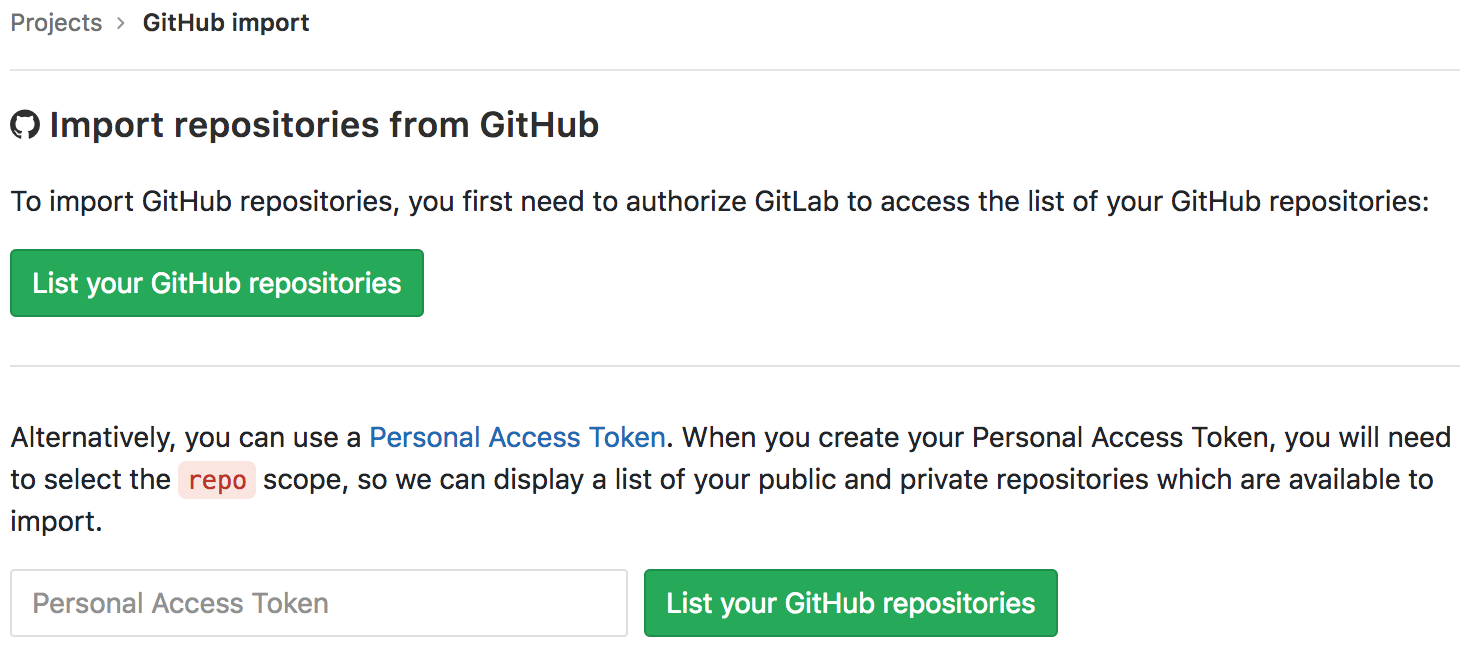
- Click Generate new token to be taken to the New personal access token page. It should look as follows:

