Another important part of issue management and tracking is assigning labels to issues. If we click on Labels (under Issues on the left-hand side), we'll be taken to the labels screen. Here, we'll click New label, fill out a title and description, and pick a color:
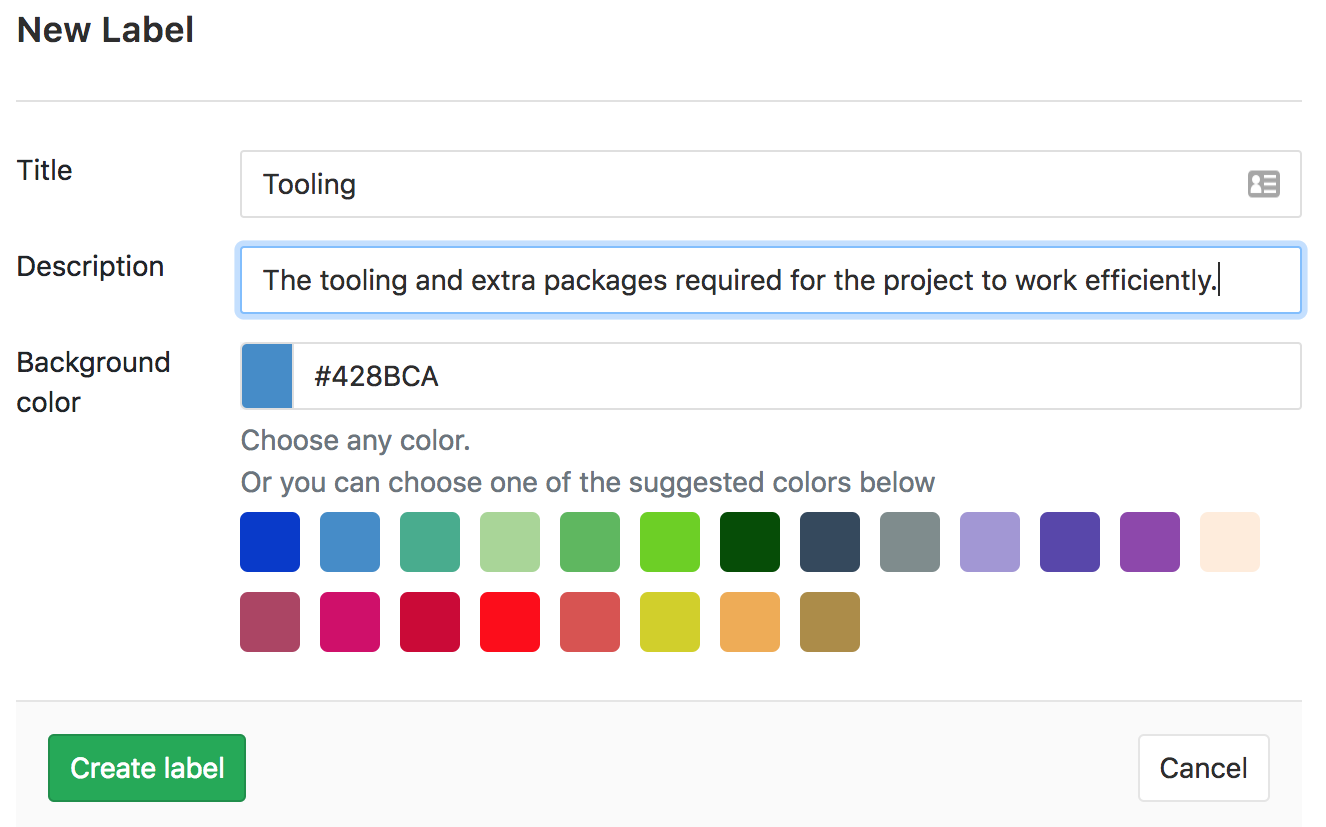
Now, we'll be back on the label board. You can click the star icon on a label to prioritize it, and then click and drag the prioritized labels up and down to prioritize them within that list:
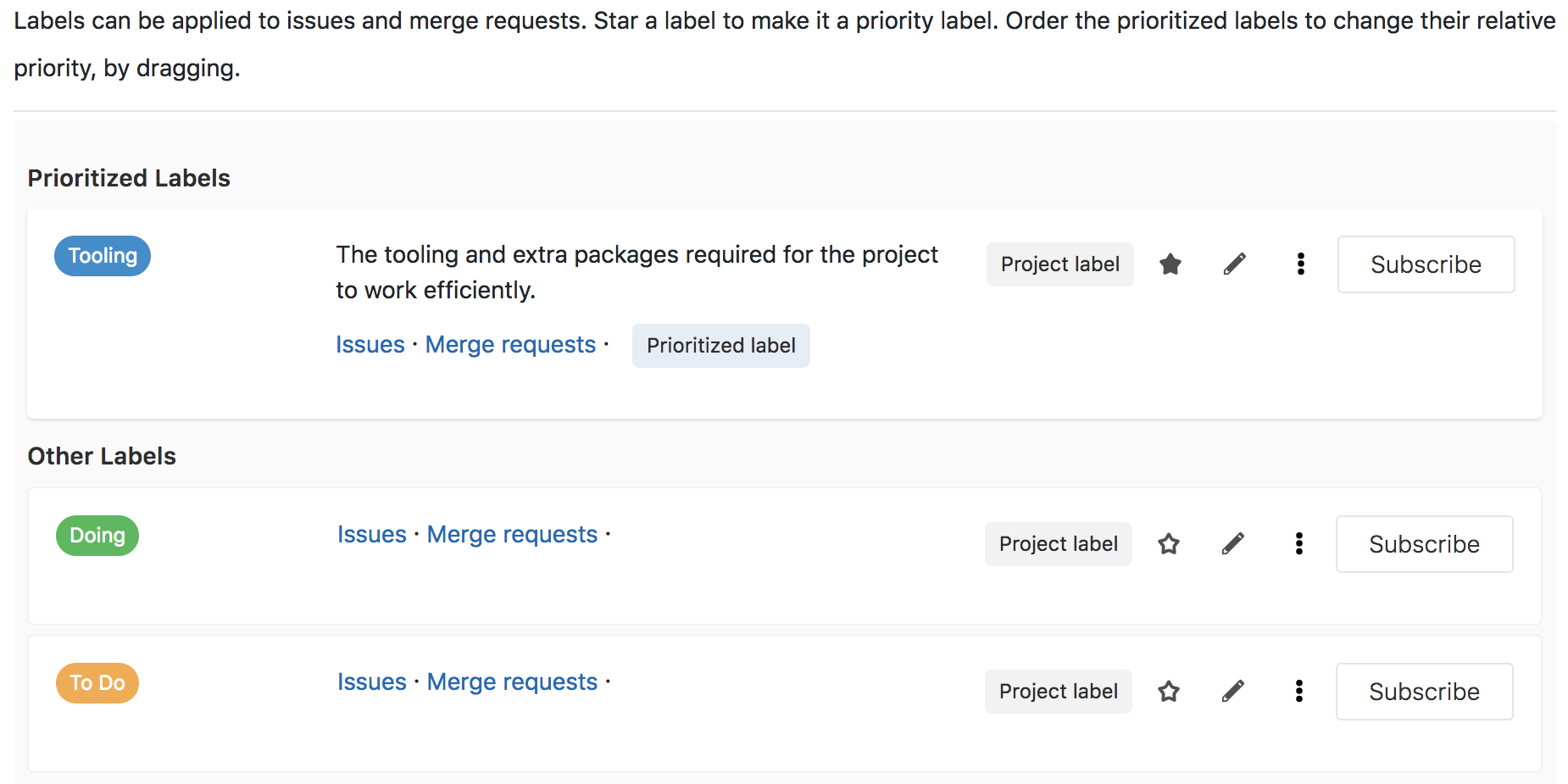
Let's go back to our issue (via Issues | List or Issues | Board) and then click to ...

