Once you've made some commits, you might want to add some project members. Open up your project, go to settings, and then go to members in the left menu. Here, you can invite new project members, set permissions for existing and new members, and remove members from a project. You can also set expiration dates for temporary members such as contractors, who might only be working on the project for a set time period:
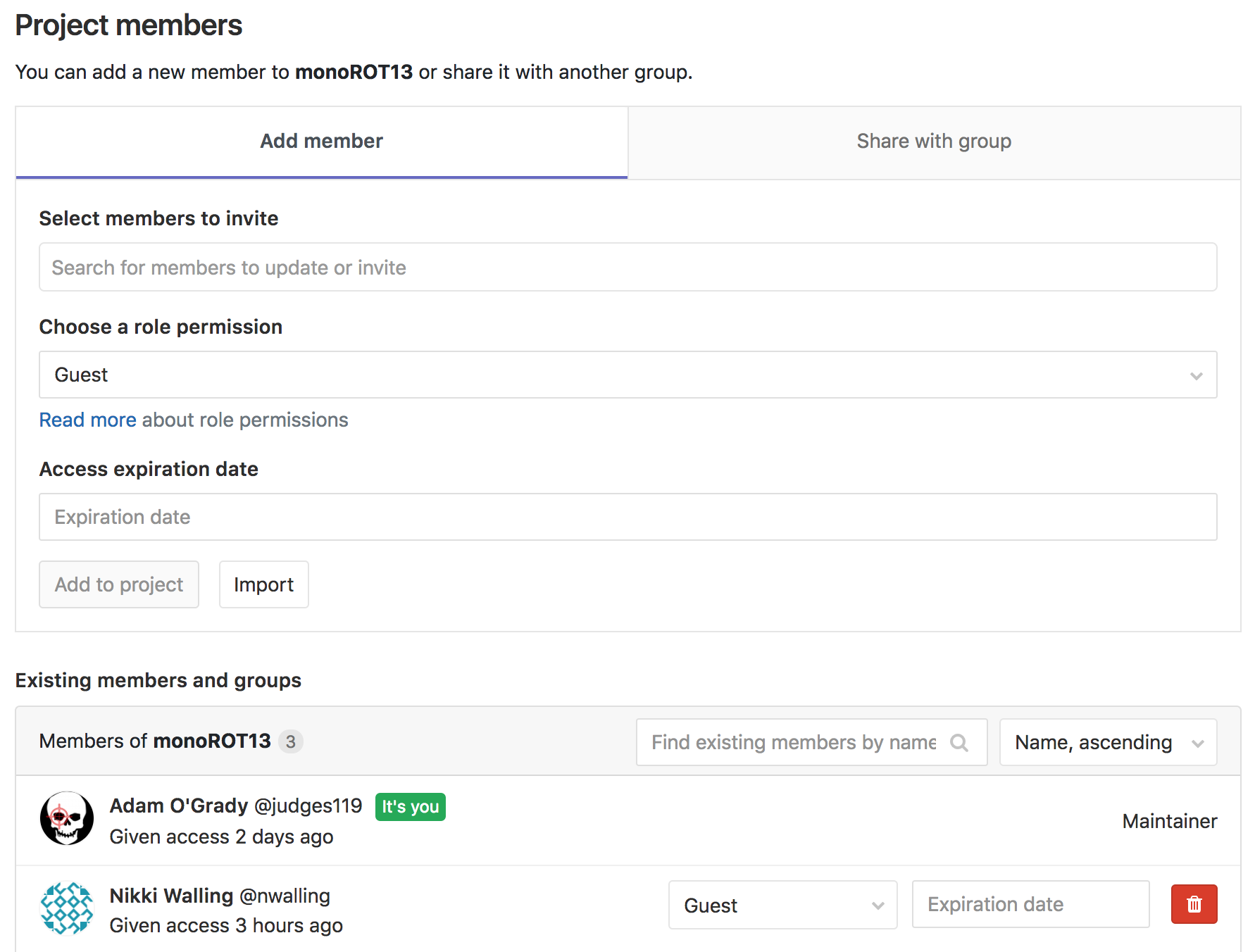
Now, let's visit our GitLab project web page and get started with handling issues.

