Now, you'll be faced with a list of not just all your public and private repositories, but also the repositories in all the groups to which you belong. These are shown here:
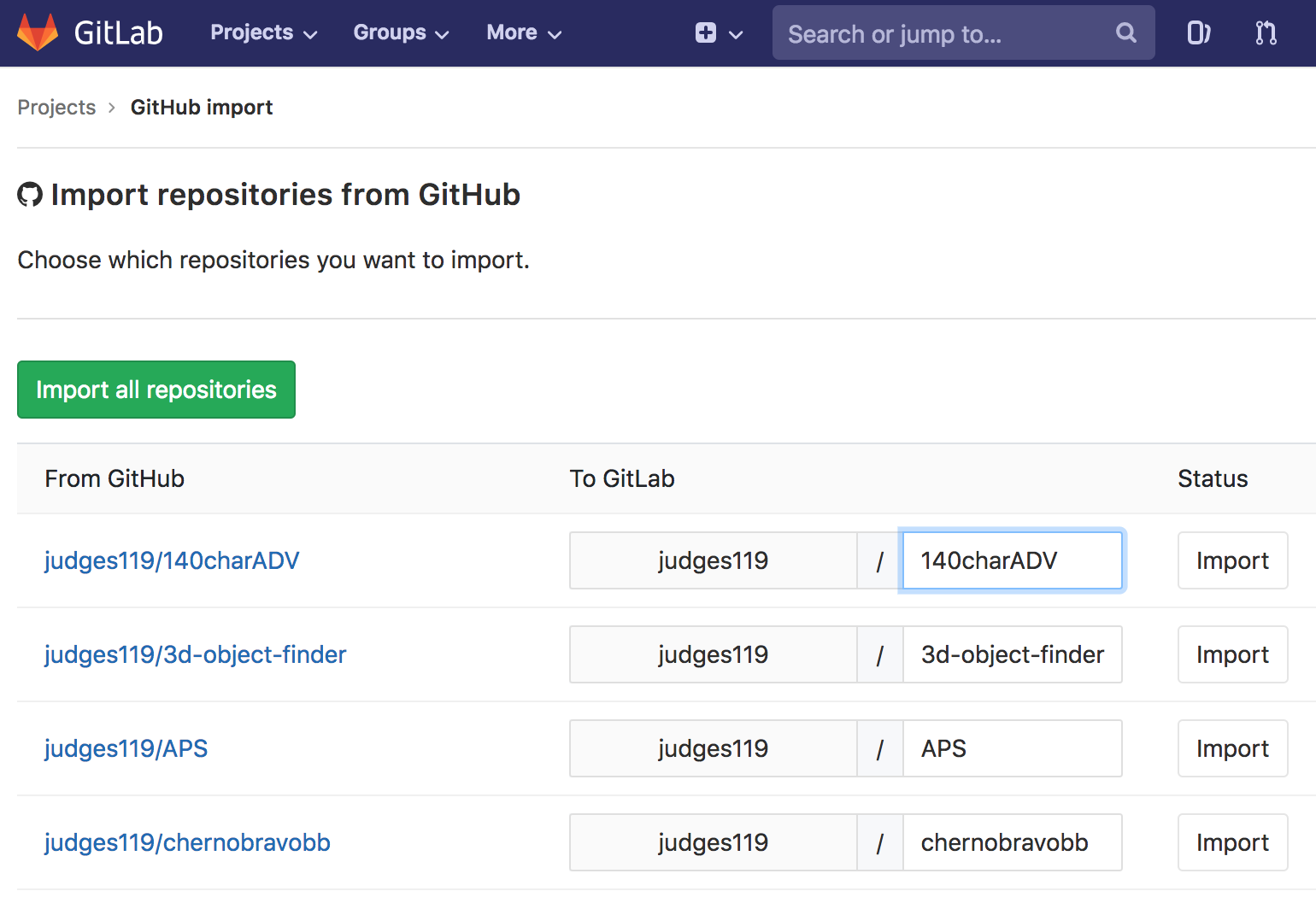
You can choose to Import all repositories using the button at the top, or you can import individual repositories using the button to the right of each row. You can also change which user/group the repository will belong to and rename it if you want. Please note that when you click Import, the process begins and runs automatically. Once it's done, the repositories you imported should be available on the GitLab home screen.
What's important to note ...

