Importing an existing repository
It's quite simple to import your repositories from somewhere else. All you need to do is create a new project and select the repository to be imported. In this recipe, we will take a look at how this is done. For this recipe, we will import the repository hosted on GitHub at https://github.com/gitlabhq/gitlab-shell.
How to do it…
In the following steps, we will import a repository:
- Log in to your GitLab instance.
- Click on New project.
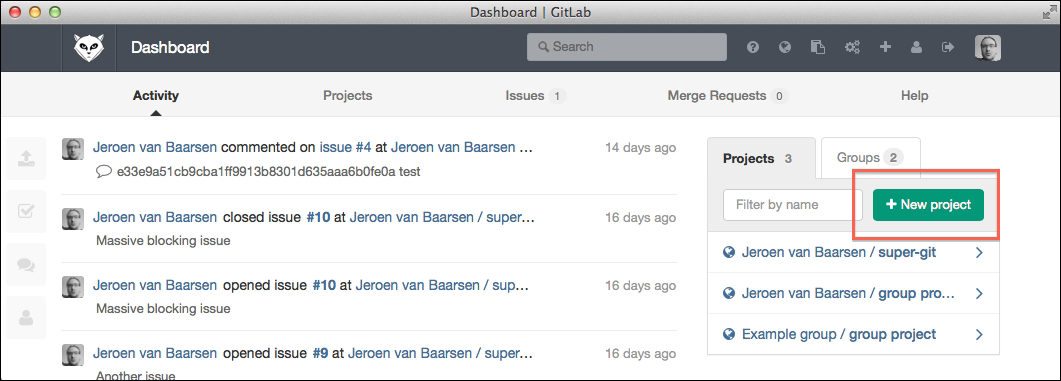
- Enter the project name as
GitLab Shell. - Click on Import existing repository?.
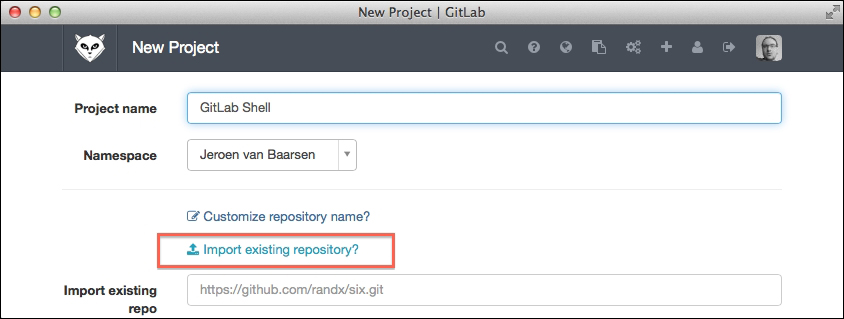
- Enter the ...
Get GitLab Cookbook now with the O’Reilly learning platform.
O’Reilly members experience books, live events, courses curated by job role, and more from O’Reilly and nearly 200 top publishers.

