Removing a user
At some point in the lifetime of your GitLab instance, you need to remove a user. GitLab offers two ways of doing this: one is completely removing a user from the system and the other one is just blocking the user so that they can't log in anymore.
Getting ready
To complete this recipe, you need to have at least two users: a user who has administrator privileges and a user for whom we can block access.
How to do it…
In the following steps, we will block a user from your GitLab server:
- Log in as a user with administrator permissions.
- Go to the Admin area section.
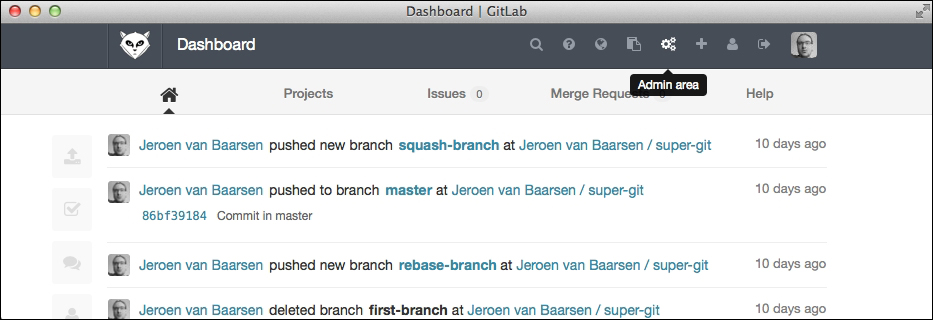
- Click on Users.
- Click on Block for the user that you want to block.
- You need ...
Get GitLab Cookbook now with the O’Reilly learning platform.
O’Reilly members experience books, live events, courses curated by job role, and more from O’Reilly and nearly 200 top publishers.

