Load Git GUI in the Git-Version-Control-Cookbook-Second-Edition_tips_and_tricks repository. Here, you can see the unstaged changes (files) at the top-left and the staged changes (files) underneath. The main window will display the unstaged changes in the current marked file. You can right-click on a hunk and see a context menu with options for staging and so on. The first hunk shown by Git GUI is much larger than what we saw before with git add -p. Choose Show Less Context to split the hunk, as shown in the following screenshot:
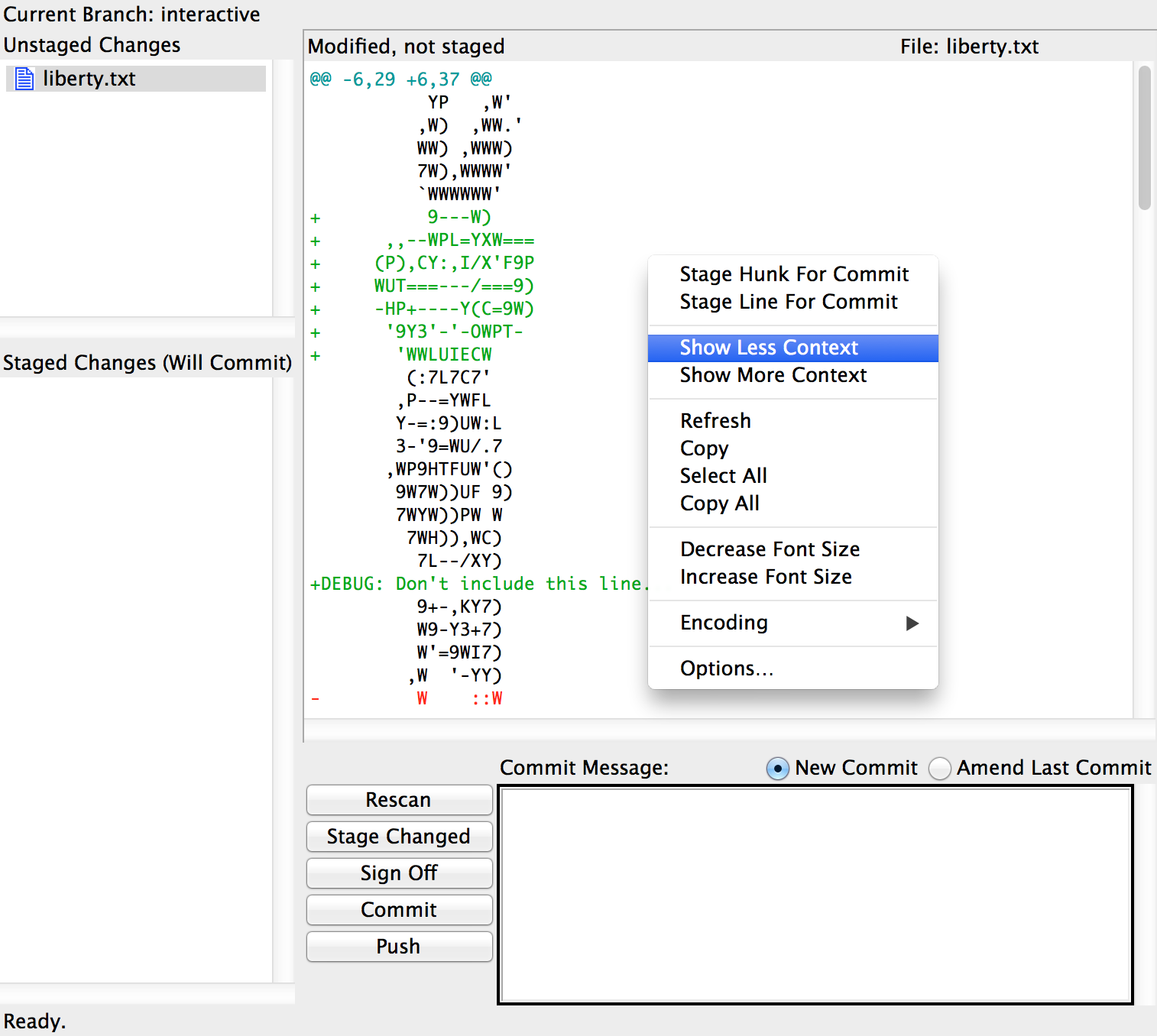
Now, we get a smaller hunk like before, as shown in the following screenshot:
For the first hunk, ...

