- Since we are going to create a repository for the organization, you will have to switch from your ordinary user to your organization. It's a dropdown with the title Switch dashboard context. Once you have switched context, your screen will look like this:
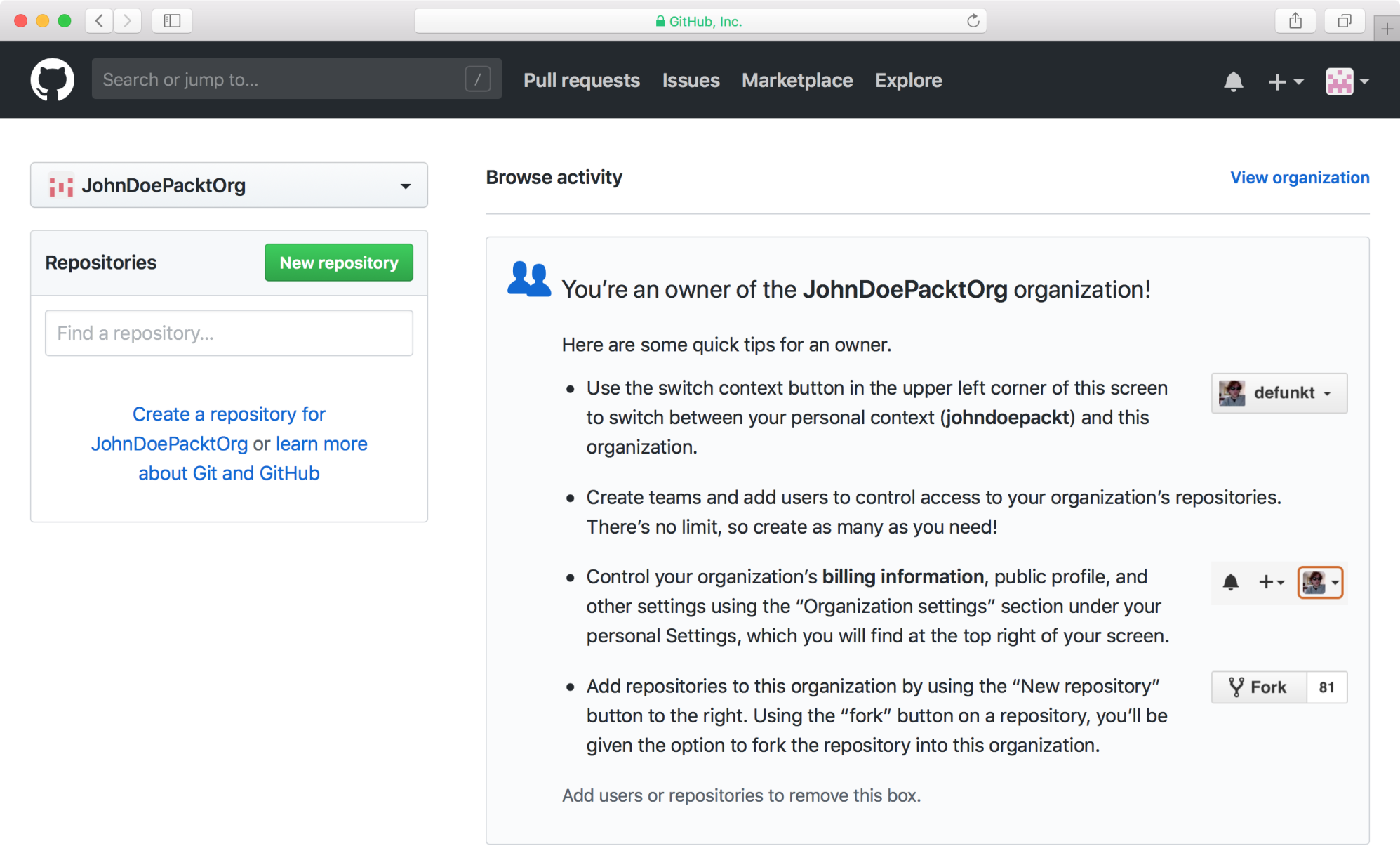
- Now, you are ready to create the repository. You will have to set the name, a Description (optional), and decide whether the repository is Public or Private. Moreover, GitHub can create .gitignore, LICENSE, and a simple README.md for you. Often you will know the main programming language, and a .gitignore based on best practices can be generated. In the following screenshot, ...

