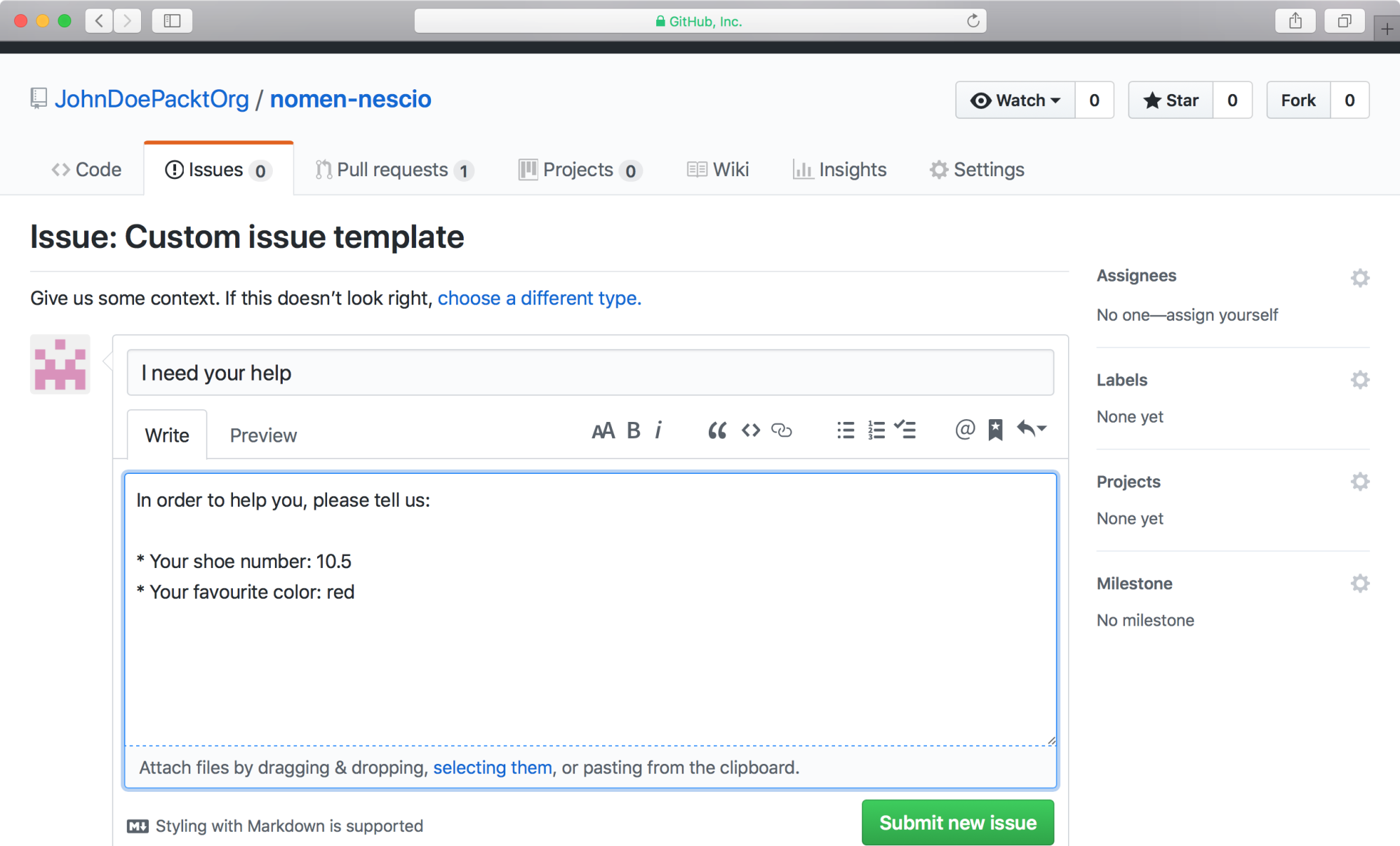- To start, you will need to find Settings for your repository. There is a big Set up templates button which is what you are looking for. You can choose to use one of the precanned templates, but we will create a custom one, as shown in the next screenshot:
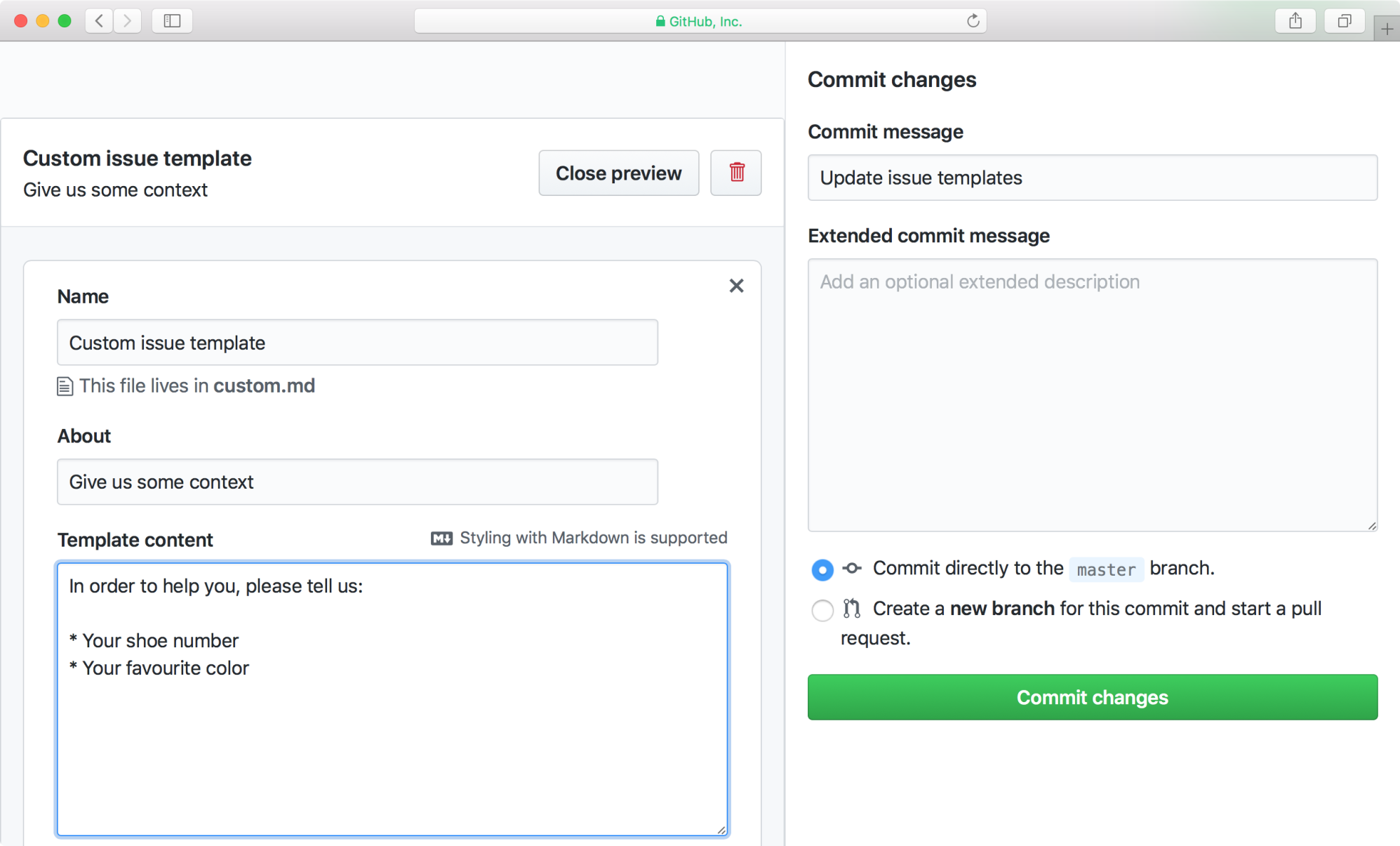
- You save the template by clicking on Commit changes. When a user is creating an issue, your template will be shown. The user can choose to delete all your text but most users will read it before doing so; note the following screenshot: