Viewing the DAG
The history in Git is formed from the commit objects; as development advances, branches are created and merged, and the history will create a directed acyclic graph, the DAG, due to the way Git ties a commit to its parent commit. The DAG makes it easy to see the development of a project based on the commits. Please note that the arrows in the following diagram are dependency arrows, meaning that each commit points to its parent commit(s), hence the arrows point in the opposite direction of time:
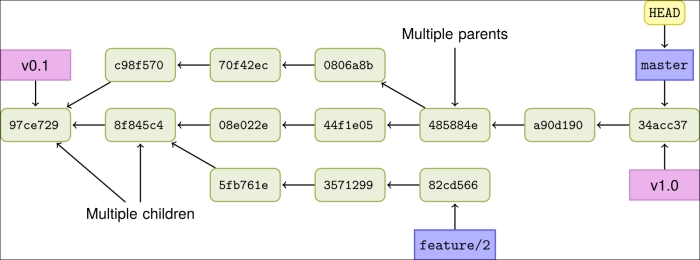
A graph of the example repository with abbreviated commit IDs
Viewing the history (the DAG) is built into Git by its git log command. There ...
Get Git: Mastering Version Control now with the O’Reilly learning platform.
O’Reilly members experience books, live events, courses curated by job role, and more from O’Reilly and nearly 200 top publishers.

