Viewing the history
Let's continue where we left off in Chapter 1, Getting Started with Git. Walk into C:\Repos\MyFirstRepo and start a new Bash shell using the right-click shortcut. Now, use the git log command to see the history of our repository, as shown in this screenshot:
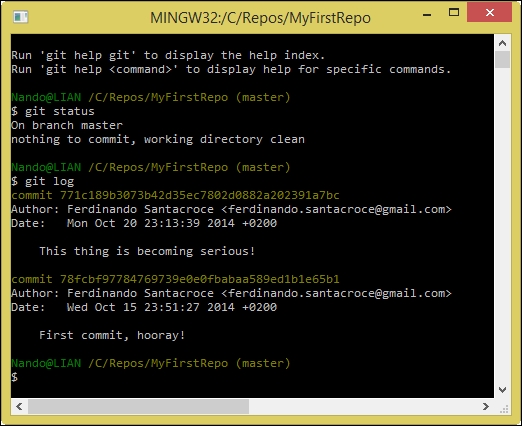
The git log command is very useful and powerful. With this command, we can get all the commits that we did one by one, each one with its most important details. It's now time to become more familiar with them.
Anatomy of a commit
Commits are the building blocks of a repository. Every repository is nothing more than an ordered sequence of commits. If you have a math background, ...
Get Git: Mastering Version Control now with the O’Reilly learning platform.
O’Reilly members experience books, live events, courses curated by job role, and more from O’Reilly and nearly 200 top publishers.

