Binding the certificates to the NetScaler Gateway™ VIP
Once the certificates have been created and linked, you need to bind them to the NetScaler Gateway VIP.
To bind the certificates to the NetScaler Gateway VIP, perform the following steps:
- Navigate to NetScaler Gateway | Virtual Servers. Select the VIP and select Open…, as shown in the following screenshot:
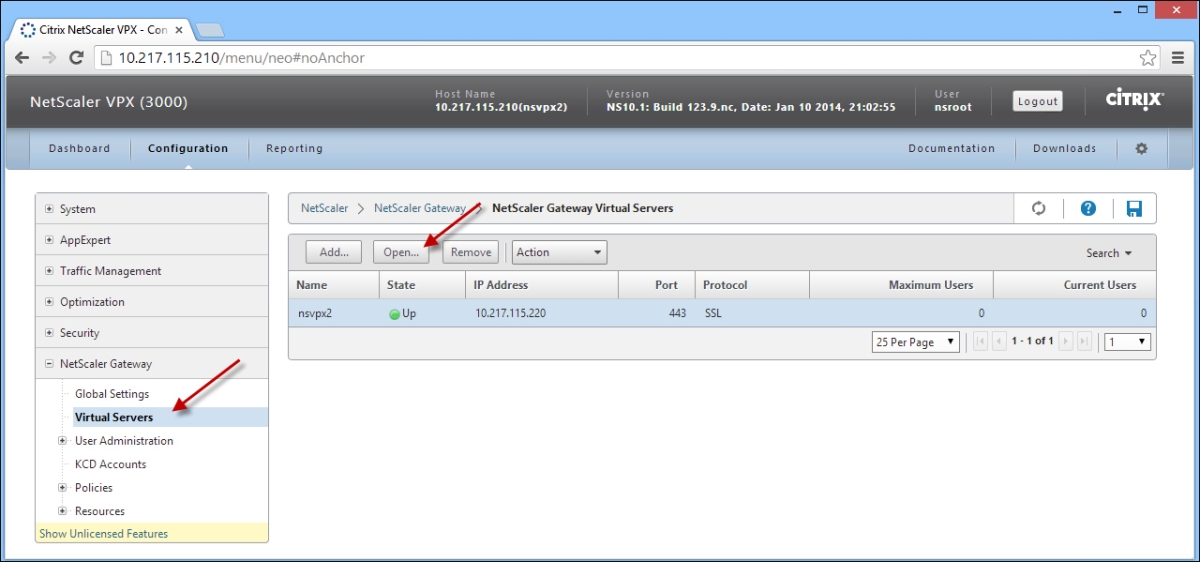
- In the Certificates tab, select the server certificate and click on Add. Then, click on OK, as shown in the following screenshot.
Note
If you receive an informational message about no useable ciphers, you can click on OK and continue.
Get Getting Started with XenDesktop® 7.x now with the O’Reilly learning platform.
O’Reilly members experience books, live events, courses curated by job role, and more from O’Reilly and nearly 200 top publishers.

