Using HDX Broadcast Display settings
HDX Broadcast Display settings are used to improve the response when graphics are sent to the client machine. William can configure HDX Broadcast Display settings using the Citrix Computer | ICA | Graphics policy. This policy manages how images are handled in user sessions.
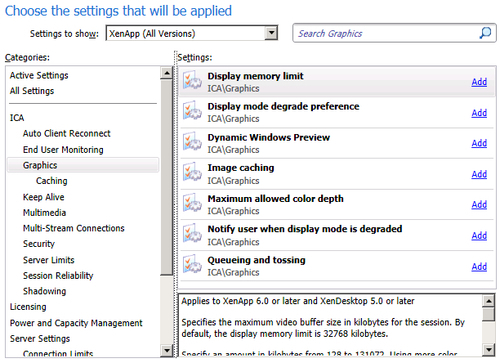
William can use the Display Memory Limit setting to change the maximum video buffer size for the session. By default, the display memory limit is 32768 KB. He can specify an amount between 128 and 65536 KB. If the memory limit is reached, the display degrades according to the Display Mode Degrade Preference setting, described here. If Brick ...
Get Getting Started with Citrix XenApp 6.5 now with the O’Reilly learning platform.
O’Reilly members experience books, live events, courses curated by job role, and more from O’Reilly and nearly 200 top publishers.

