Sorting data
Our next data processing example will look at sorting data. Let's dive straight in:
- Create a new job and name it
Sorting. - We will use the currencies data file that we used previously in this example, so from the Repository Metadata drag the currencies delimited file onto the Job Designer. Select
tFileInputDelimitedfrom the pop-up window. - From the Palette, search for
delimitedand drop atFileOutputDelimitedcomponent onto the Job Designer. Now do a search forsortand drop atSortRowcomponent between the two delimited components.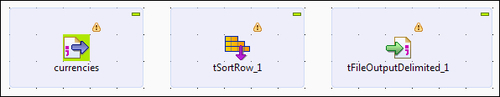
- Right-click on the currencies delimited input and, using Row | Main, connect it to the sort component. Similarly, ...
Get Getting Started with Talend Open Studio for Data Integration now with the O’Reilly learning platform.
O’Reilly members experience books, live events, courses curated by job role, and more from O’Reilly and nearly 200 top publishers.

