Starting the Studio
The Studio is a cross-platform development tool and supports Windows, Linux, and Mac OS in both 32-bit and 64-bit versions. To start the Studio, go to the directory where the Studio was installed, and double-click on the executable appropriate for your operating system.
- When you start the Studio for the first time, you will be presented with a license notification. Click on Accept to proceed. We will then see the first-time start up screen and we are presented with a few options at this point. We can:
- Import a demo project
- Create a new project
- Change some basic settings
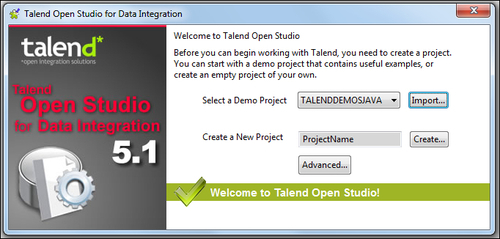
- We will start by amending some settings. Click on Advanced
Get Getting Started with Talend Open Studio for Data Integration now with the O’Reilly learning platform.
O’Reilly members experience books, live events, courses curated by job role, and more from O’Reilly and nearly 200 top publishers.

