Talend Exchange
The Studio comes with over 600 built-in connectors and components, but the open nature of the Studio has allowed developers to create their components and made them available to the community. Sometimes, these components get adopted by Talend and make it into the standard Studio product, but others are available for developers to download and use, even though they do not have the "official" stamp of approval.
New components can be downloaded straight into the Studio tool. Follow the given steps to get connected:
- In the Studio tool, go to Windows | Preferences. The Preferences dialog box will open.
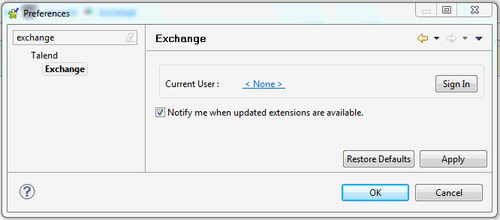
- In the search box at the top left, ...
Get Getting Started with Talend Open Studio for Data Integration now with the O’Reilly learning platform.
O’Reilly members experience books, live events, courses curated by job role, and more from O’Reilly and nearly 200 top publishers.

