All the Data Source options are available with a right-click on its name on the top left. You can also access them by clicking on Data in the top menu. In the following screenshot, you can see the full list of options:
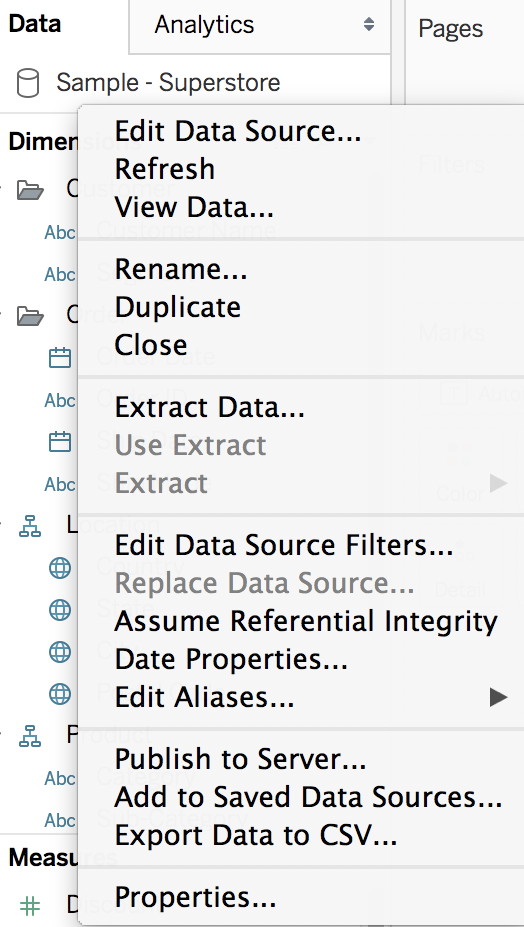
Here's a quick description of the most important options:
- Edit Data Source...: Takes you to the Data Source page where you can change your connection, add new tables, or do some transformations.
- Refresh: Refreshes your data if you are using a live connection.
- View Data: Opens a window where you can see your raw data, copy it, or export in a .csv file. Here's the View Data window:
- Close: Removes your

