In a Worksheet, the part that displays the visualization and contains the Headers, Axes, and Marks is called the View. When you right-click on the different elements of the View, you may find appealing options. The following screenshot is an example of the options available when you click on a Mark:
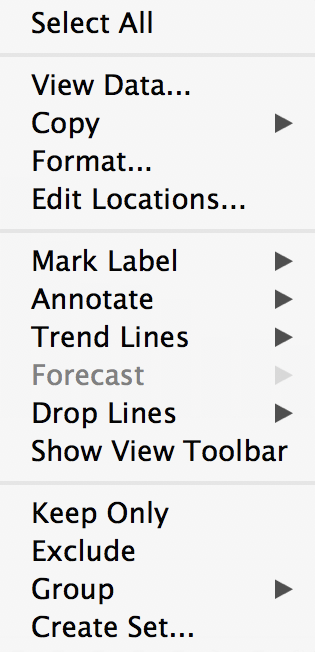
As before, you'll find here a list and description of the most useful options:
- View Data opens a new window with, by default, a Summary of the displayed data, or the Full Data, which shows all the lines that are used to build the visualization. From the View Data window, you can also copy or export the current selection in a CSV. ...

