If a continuous field is a Measure, a new window opens asking you to choose an aggregation or All values (no aggregation). The following screenshot is an example of adding Profit to a Filter:
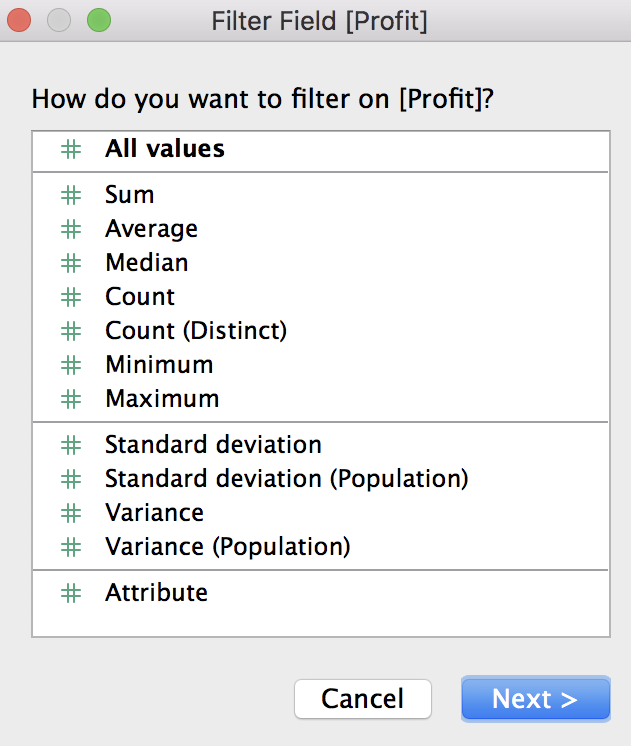
After clicking on Next, Tableau opens the continuous filters window. In this window, you have four options:
- Range of values: Select the minimum and maximum value, everything outside is excluded
- At least: Select the minimum value, everything lower is excluded
- At most: Select the maximum value, everything higher is excluded
- Special: You can filter only the null or only the non-null values
Here's an example of a Filter on ...

