If a field used in Tableau is removed or renamed in the dataset, there will be an exclamation point next to it when you refresh the Data Source. If the column is removed, you can't do anything except put it back. More often, the column is just renamed and, in Tableau, you can replace the references to the old column with the new one.
Let me illustrate the process with the Sample-Superstore dataset. Let's say that the Region column was renamed New Region:
- In a Workbook, I display the Region in Rows:
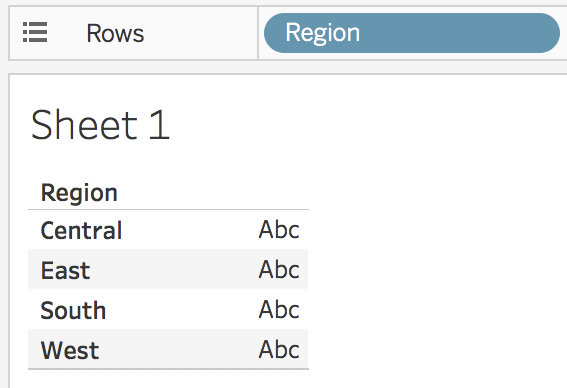
- I refresh the Data Source—the Region pill turns red, and in the Data pane, there is an exclamation mark next ...

