Stories in Tableau are often misused. They're designed for data storytelling, to control what the users will discover, in which order, and to add annotations and explanations while the Story goes on. Do not add a Story to use it as a menu to navigate between the Dashboard. For that, you have the Buttons object and the Go to Sheet Action.
To add a Story, you can either click on the icon at the bottom right, click on New Story from the Story top menu, or use the New Story button in the toolbar, highlighted in the following screenshot:
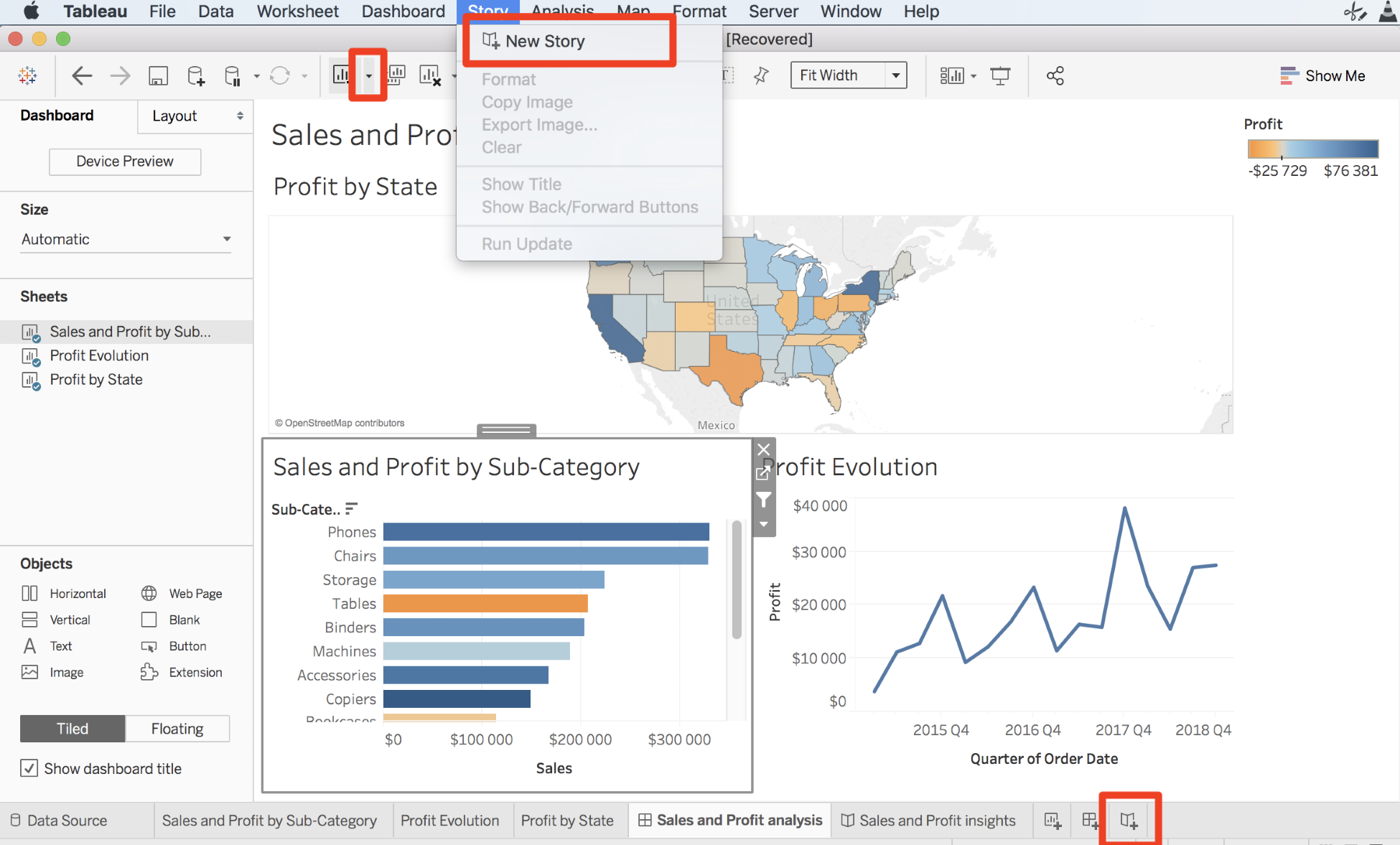
The Story workplace is quite similar to the Dashboard one. You'll find a central blank part ...

