Let's start by connecting to the Dataset to clean file in Tableau:
- Open Tableau, select Microsoft Excel in the list of connectors, and select the Dataset to clean Excel file.
- Tableau automatically puts the unique sheet, Sales, in the Data Source pane, but as you can see in the preview, the connection needs cleansing:
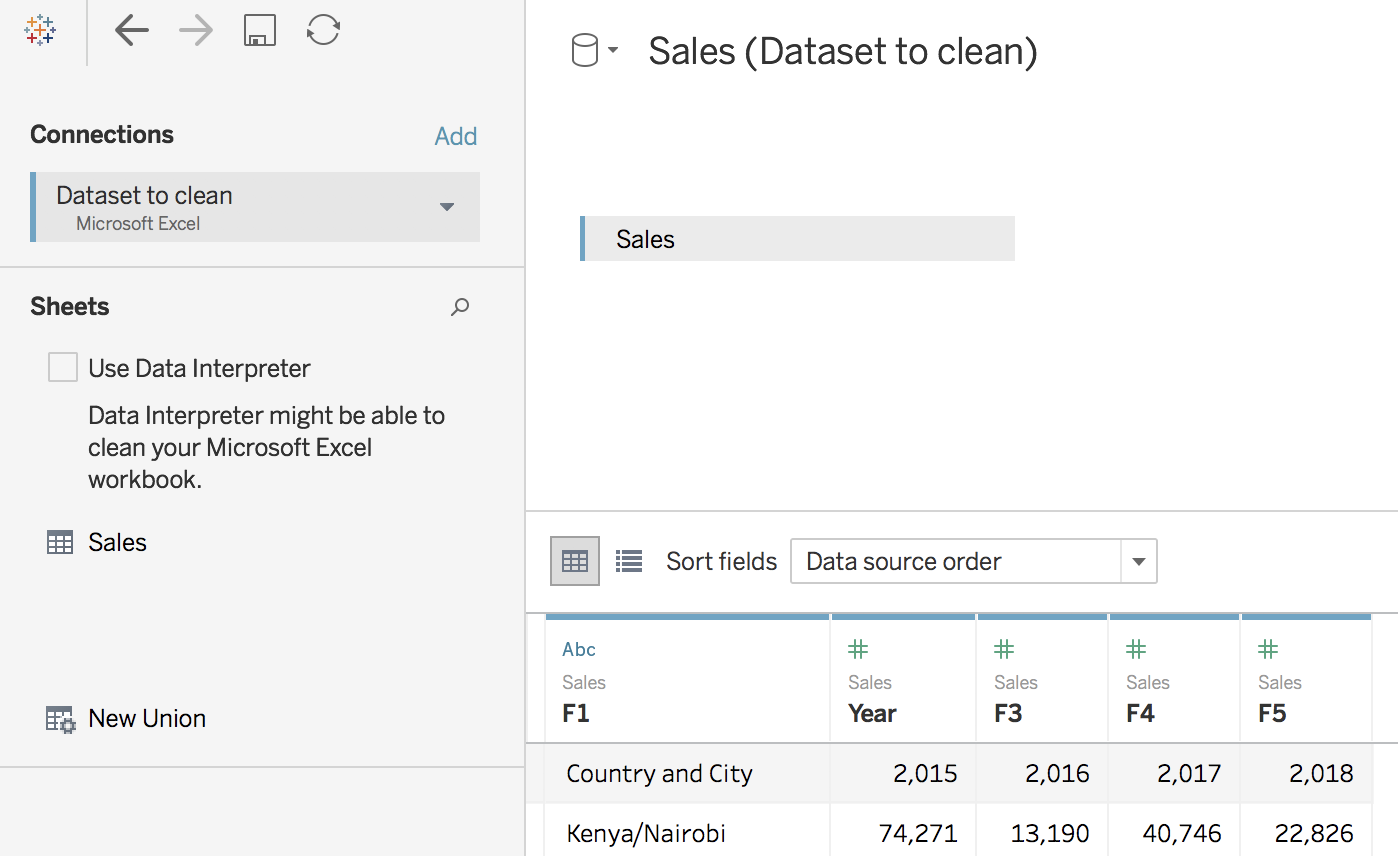
- To clean the file, click on Use Data Interpreter, underneath Sheets.
As you can see in the following screenshot, it's already much better:
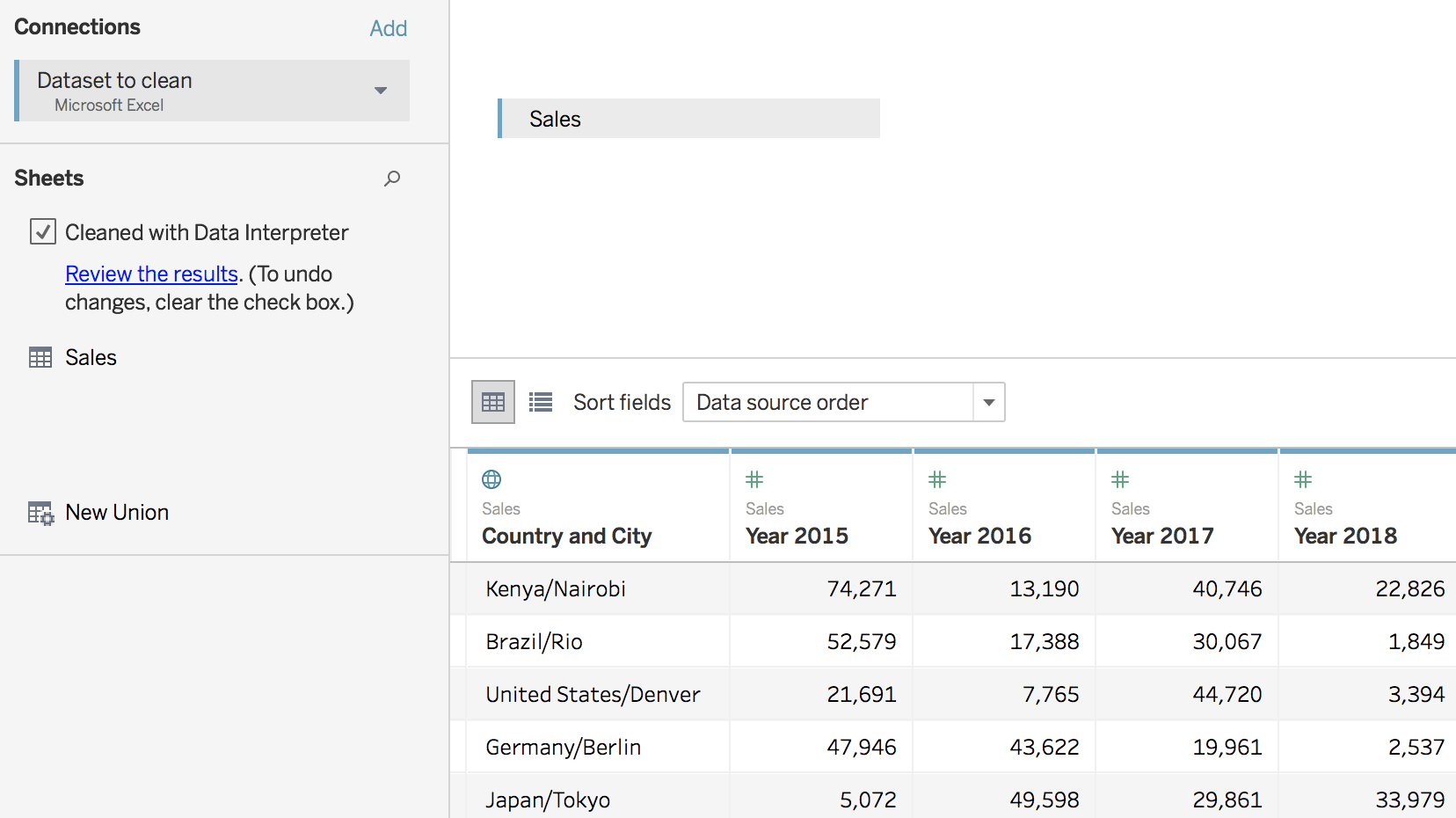
However, we still need to split the Country and City column and pivot ...

