In the following example, you'll add a target for the quantity in each Category of Sample - Superstore. The Target table contains two columns, Category and Target, as you can see in this screenshot:
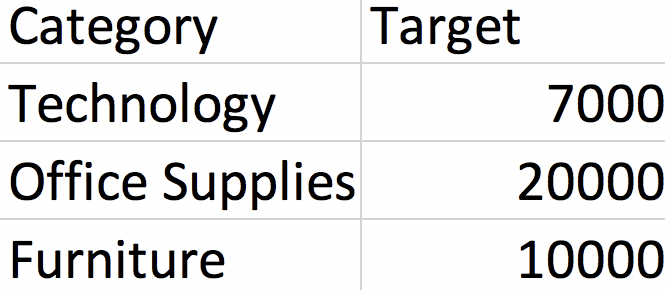
For this example, download the Superstore with Target Excel file from my blog, book.ladataviz.com, in the Chapter 10: An introduction to calculations section. Here's the direct link: https://ladataviz.com/wp-content/uploads/2018/09/Superstore-with-Target.xls. This Excel file contains two sheets, Orders and Target.
Let's add a target to our orders and deduplicate thanks to Fixed:
- Open Tableau and connect to the Superstore ...

