Here's a screenshot of the Dashboard pane:
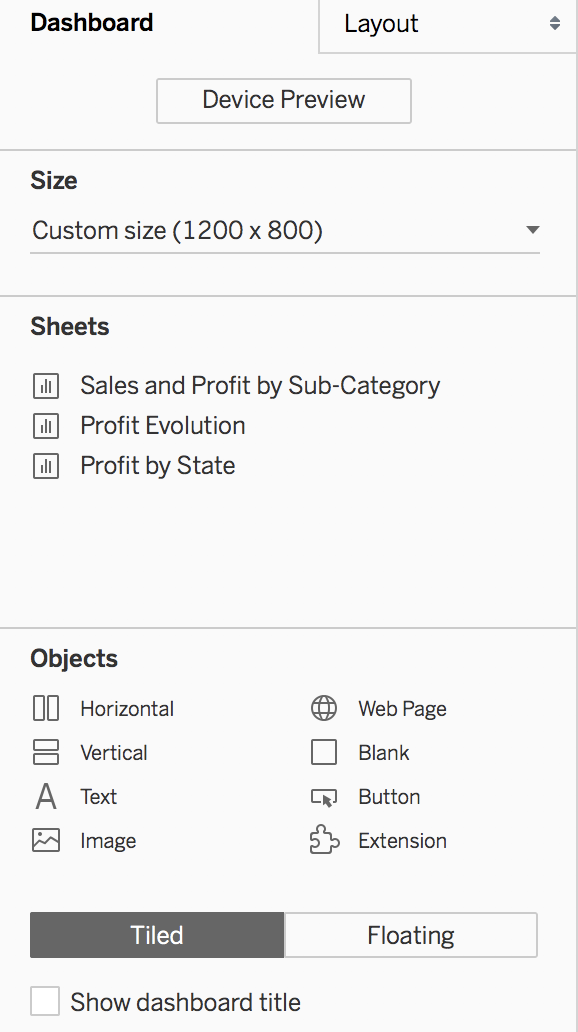
On this pane, the part you'll use the most is Sheets. Here, you'll find all the different Worksheets in your Workbook, as long as they are not hidden (you understand, now, why giving a meaningful name to each of them is crucial).
A second—more important than you think—useful option is Size. Here you can set the size of your Dashboard to fixed (with a list of standard sizes and also the option to set the height and width manually), automatic (the Dashboard will resize to fit the screen), or range with a minimum and maximum range.

