The Summarize options are just shortcuts or pre-configured Custom options such as Reference Line, Band, or Distribution.
When using a Custom option, Tableau automatically opens a window to configure it. In this window, you can set the scope, the value, change the format, the aggregation, and configure many other options. Here's an example of the Add Reference Line, Band, or Box menu:
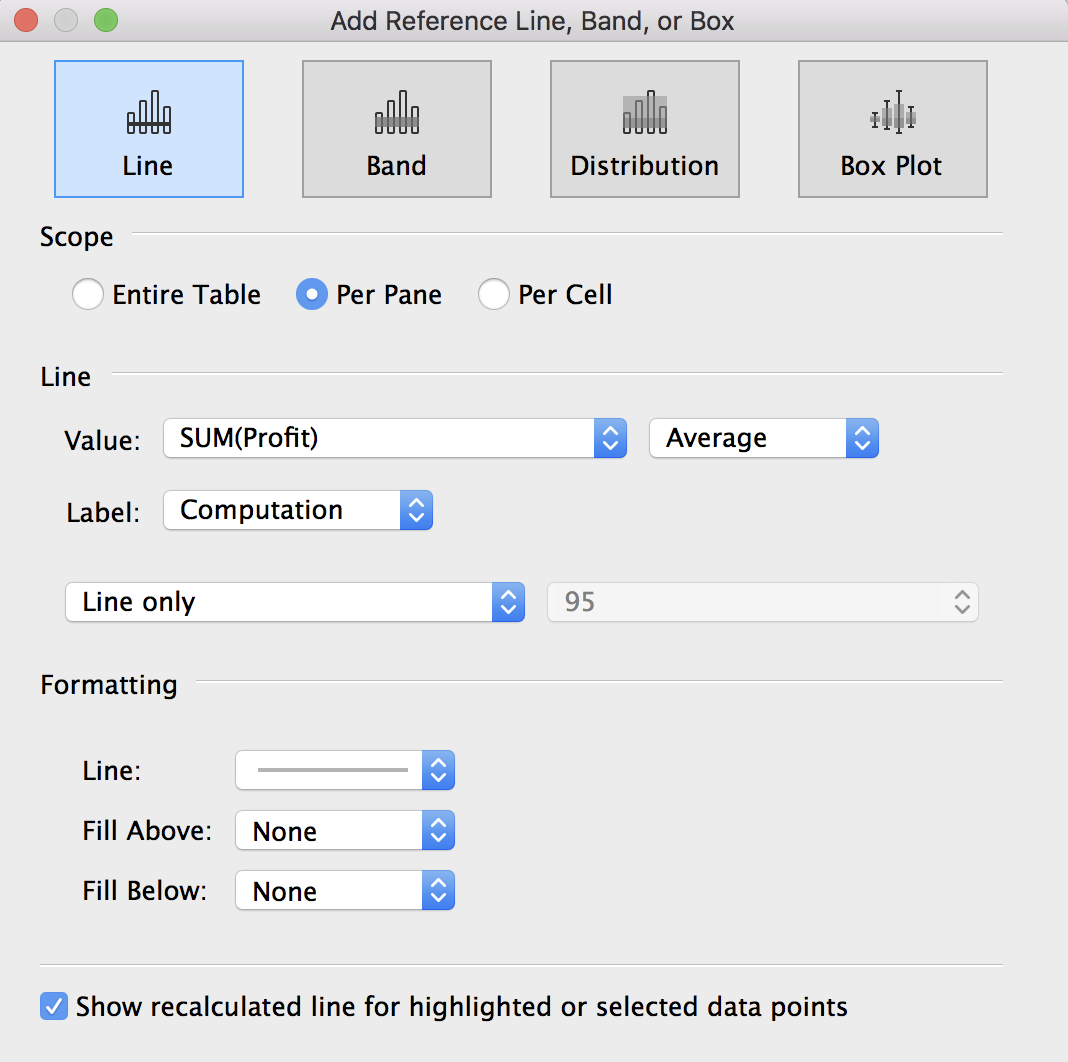
Another way to open this menu is with a right-click on an Axis and selecting Add Reference Line.
Custom options are not pre-configured, giving you the liberty to choose precisely what you want to display. The available values when editing a Reference ...

