Publishing a Workbook is the best way to share your work. You can control who has access to your visualizations, and Tableau Server users have many ways of interacting with it. It's easy to publish a Workbook; in the Server menu, you have the Publish Workbook... option:
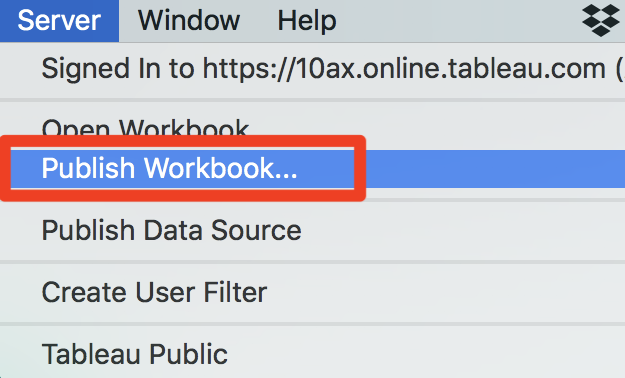
You can publish a Workbook without publishing the Data Source. In that case, the Data Source is embedded inside the Workbook. You can also plan a refresh for Workbooks with embedded Data Sources (with the condition that you integrate the credentials).
When publishing a Workbook, a new window opens, as illustrated here:
In this window, you'll find similar ...

