When you click on Format, Tableau opens a whole new pane on the left, instead of the Data Source one. The formatting pane is highlighted in this screenshot:
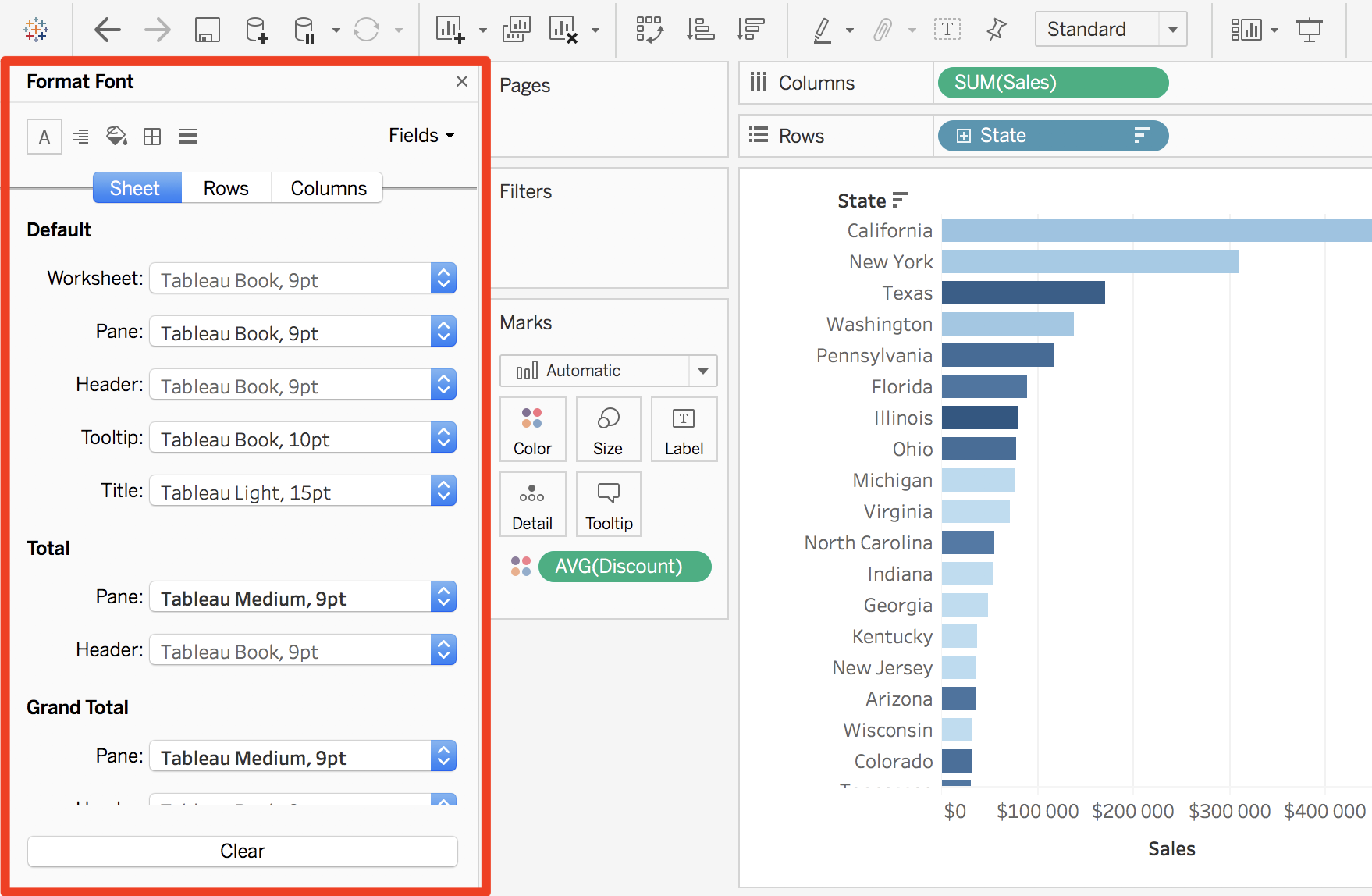
There are five different icons for the various formatting options available. For each option, the formatting can be applied on the Worksheet, the Rows, or the Columns, and on different parts of the View (Worksheet, Pane, Header, Title, and so on). The five formatting options allow you to:
- Format Font: Select the font type, size, and color
- Format Alignment: Change the text alignment, direction, and wrapping
- Format Shading: Add a background color, and column or row banding
- Format ...

