The Highlight action is also used quite often. From one or multiple Source Worksheets, you can highlight fields on one or multiple Target Worksheets. The next screenshot is an example of a Highlight Action where hovering over a category from one of the two bottom Worksheets automatically highlights it on both visualizations:
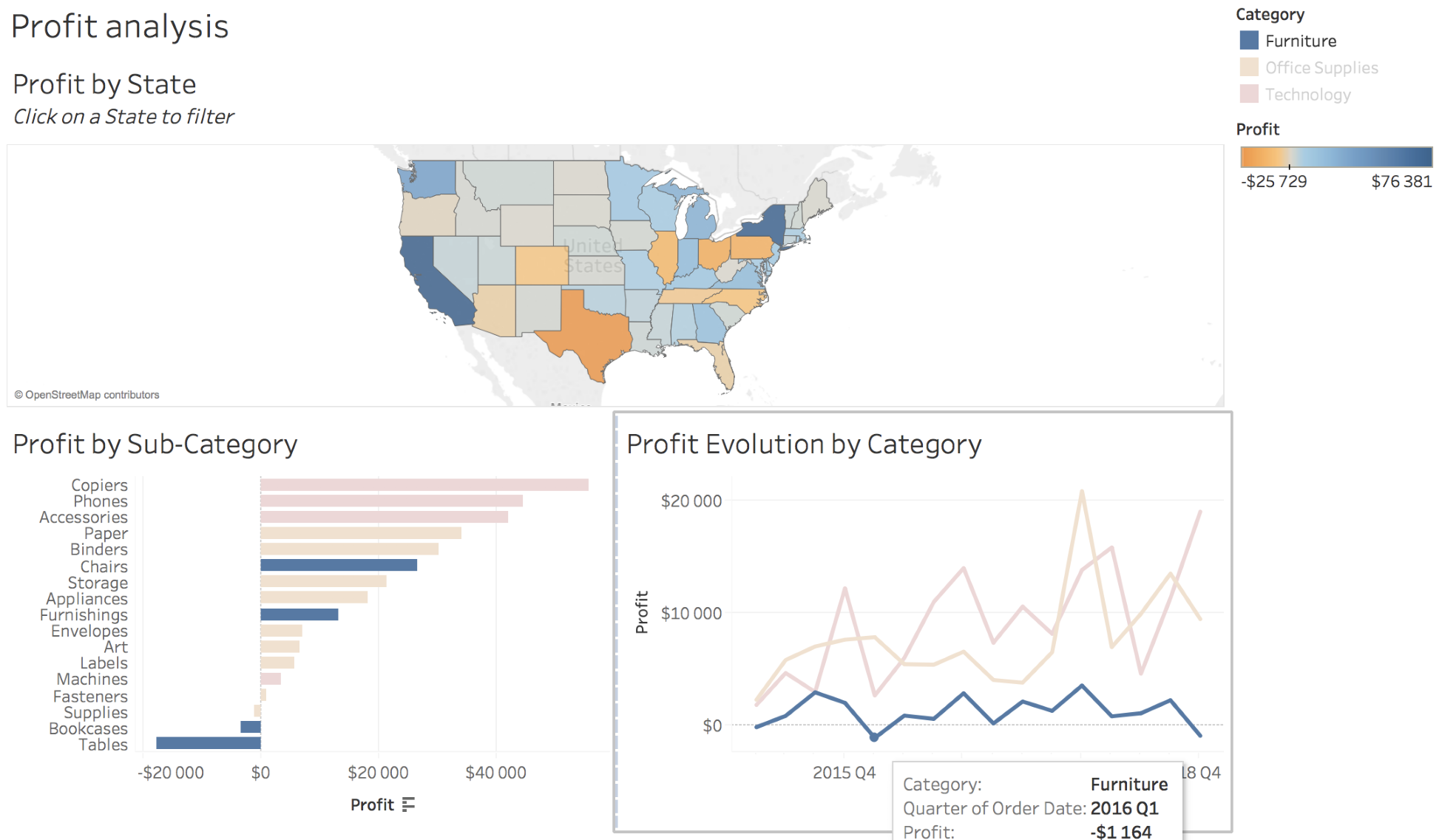
In the preceding screenshot, we hover over the Furniture category in the Profit Evolution by Category Worksheet, and thanks to the Highlight Action, we can easily spot this category on the Profit by Sub-Category Worksheet.
As for the Action filter, you can specify what fields will be highlighted.

