The Go to URL... action allows you to open a website directly inside the Dashboard or in a new window. If there is a Web Page object in your Dashboard, the website will open inside it; if not, the site will load in a new browser window. But there is more: you can create dynamic URLs based on the fields in the Worksheets to open different web pages based on your data.
The following screenshot is an example of a Go to URL Action that you can easily reproduce (just put the Profit by State Worksheet on the left, a Web Page object on the right, and follow the configuration window):
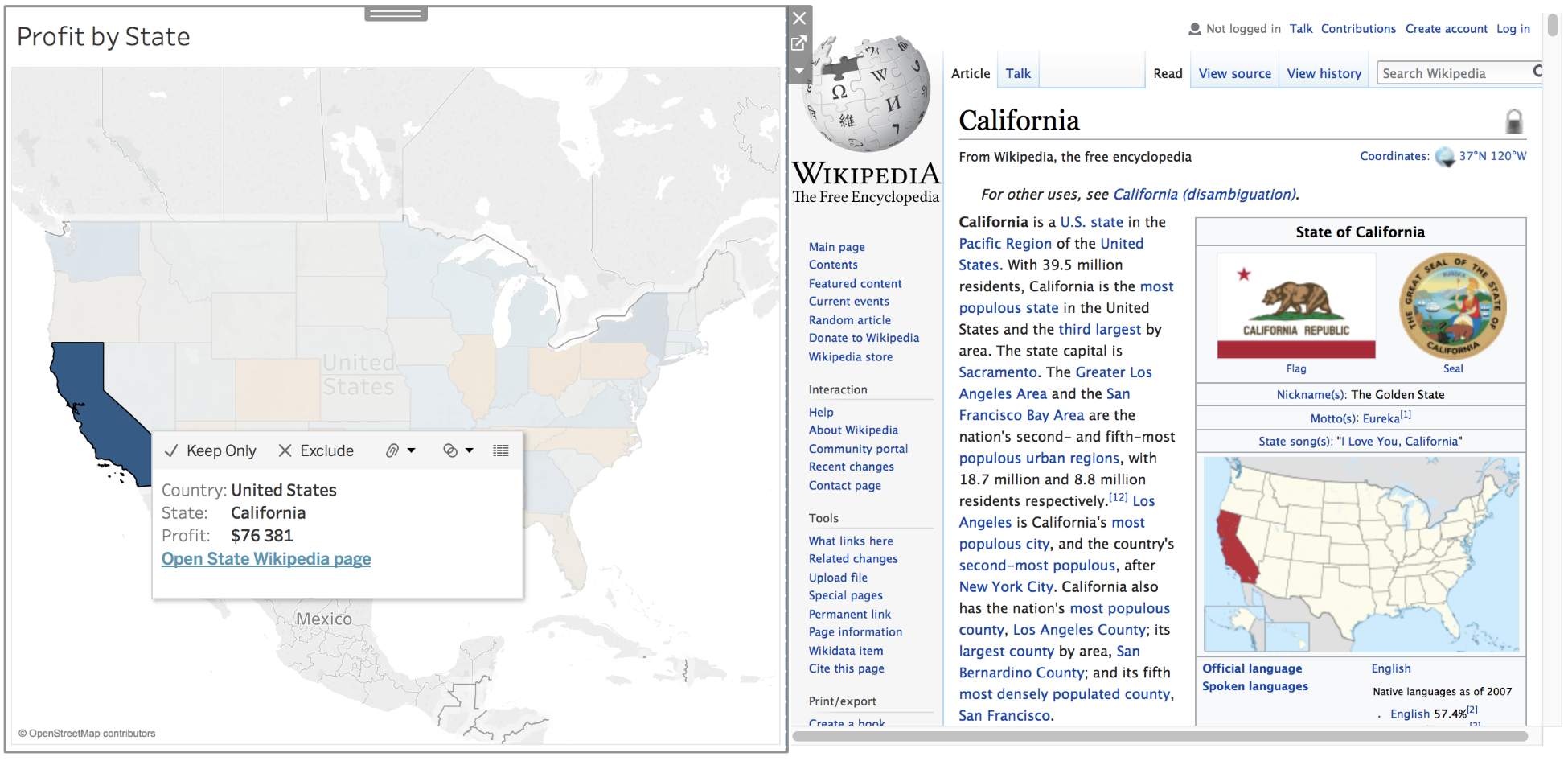
In this example, when you click on a State in the map, ...

