To create a Parameter, you can use the small arrow next to Dimensions as highlighted in the following screenshot:
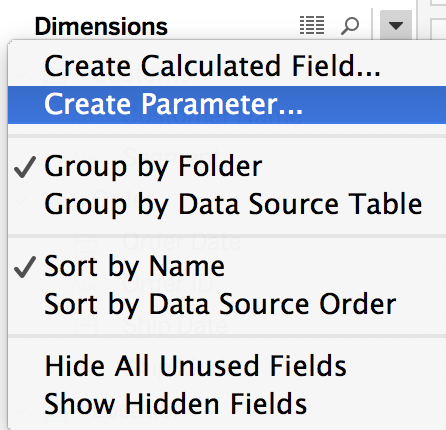
When you create a Parameter, Tableau automatically opens the Edit Parameter window, as illustrated in the following screenshot:
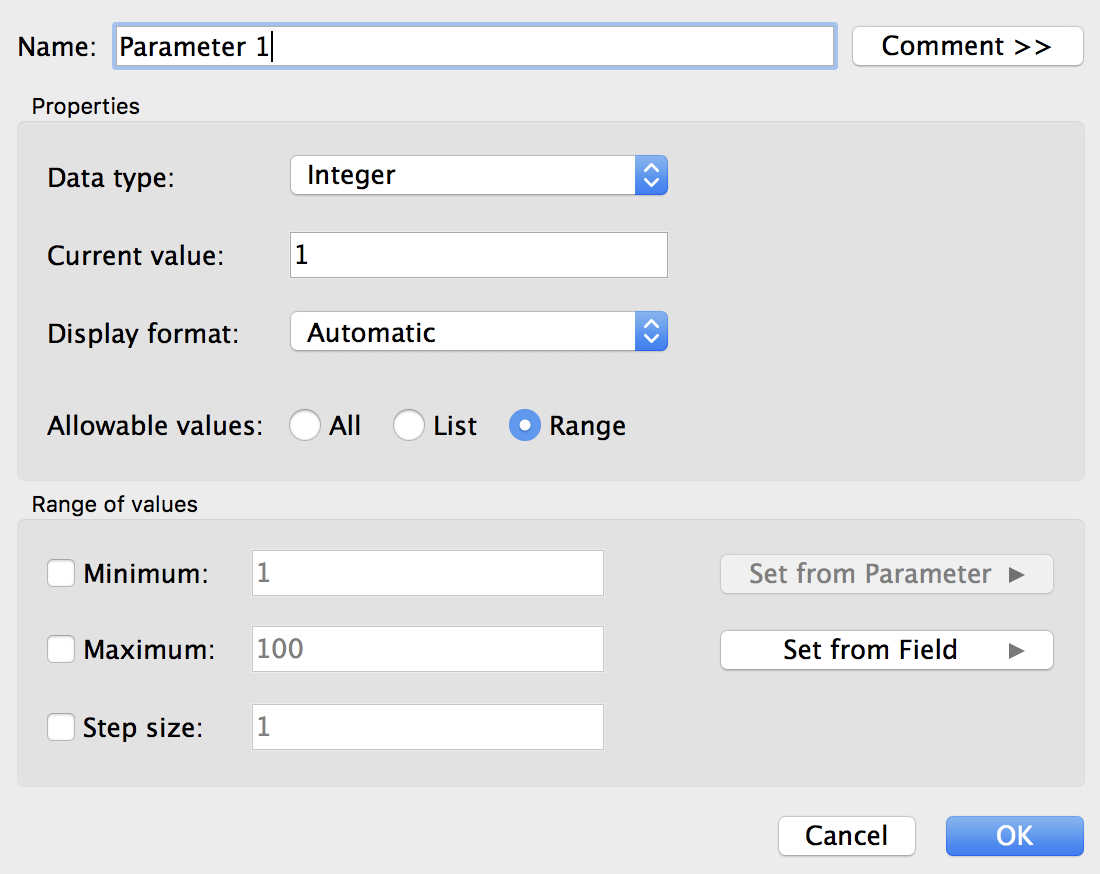
This window is the only place where you can change or configure a Parameter. On the top, you can specify its Name and add a Comment (visible when you hover over it). You can also change the Parameter properties by defining the Data Type and the Current value (the value that the Parameter ...

