Comment adds a comment to a field that appears when you hover over it. Here's an example:
- Right-click on Ship Mode, go to Default Properties, and then Comment....
- A new window opens where you can write some text. Write a comment and then click on OK.
- Hover over Ship Mode and you'll see your comments:
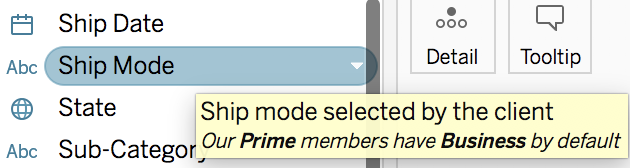
This option is quite handy if anyone other than you is going to use the Data Source. They'll be able to see the comment and have a better understanding of the field.
Let's continue with the second common default property: Color....

