Color is really important in data visualizations. With this default property, you can predefine the color of the field when it's used in the Color Marks property. Here's an example of how it works:
- Right-click on Ship Mode, go to Default Properties, and then Color....
- A new window opens where you can assign a color to the different values.
- Assign a color of your choice to each item by first clicking on the value on the left, then on the color of your choice on the right. Here's an example of color assignments:
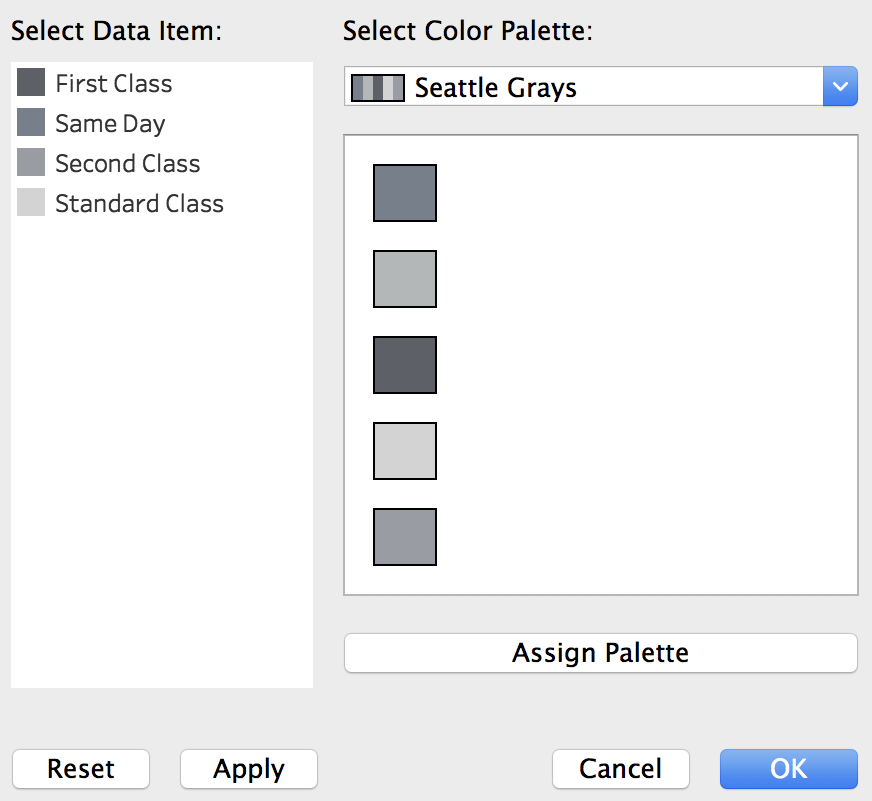
After that, if you build a visualization with Ship Mode in Color, you'll see that Tableau uses the default color you assigned. ...

