Once all the necessary SDKs are installed, you are ready to create a new Unity project. You do this the same way you would with any other Unity project. With the new project open, you will select Edit | Project Settings | Player. That will expose the PlayerSettings in the Inspector panel. As you can see in the following screenshot, there is an Other Settings option:
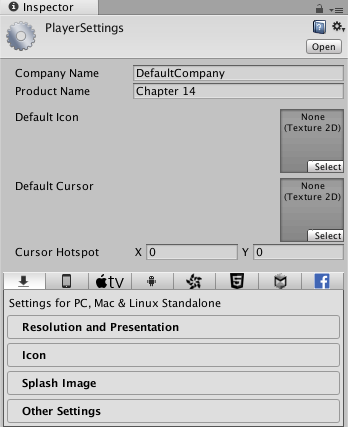
Clicking on the Other Settings button displays several options that can be toggled. To enable virtual reality, you will need to select the Virtual Reality Supported checkbox. As illustrated in the following screenshot, toggling that option on reveals ...

