As indicated earlier in this chapter, our game scenes can have numerous light sources, and we can enable or disable an object's ability to cast or receive shadows. We have shadows in the real world and it is important to consider, for our Unity games, what objects cast shadows and what objects receive shadows.
The following screenshot shows the Mesh Renderer component of an object in the Inspector panel. Let's review the key settings of this component:
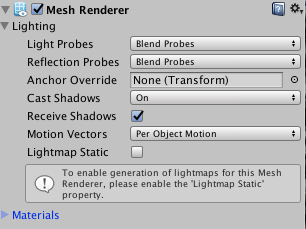
- Light Probes: It can be set to Blend Probes, Use Proxy Volume, or Off. You will most likely use the default Blend Probes for simple Unity games.
- Reflection Probes: This ...

