Using the Edit | Project Settings | Player menu option, you have access to the Unity Player Settings in the Inspector panel. In this context, the term player does not refer to the person playing the game, but to the software that runs the game.
As you can see in the following screenshot, there are data fields for the name of the company and the game's title. Icons and cursors are also uploaded here:
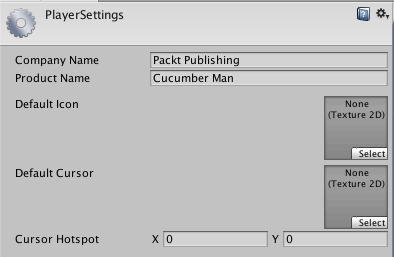
Beneath the general settings area of the PlayerSettings interface are six buttons. As you can see in the following image, there is one button for each of the platforms that Unity can generate a player for. This does not include Xbox ...

