Capsule Colliders have the shape of a pill—that is, a cylinder with rounded ends. We can view the Capsule Collider by selecting our character in the Hierarchy panel or the Scene view and then reviewing the Capsule Collider component in the Inspector panel. As shown in the following screenshot, we can edit the Capsule Collider by clicking the Edit Collider button:
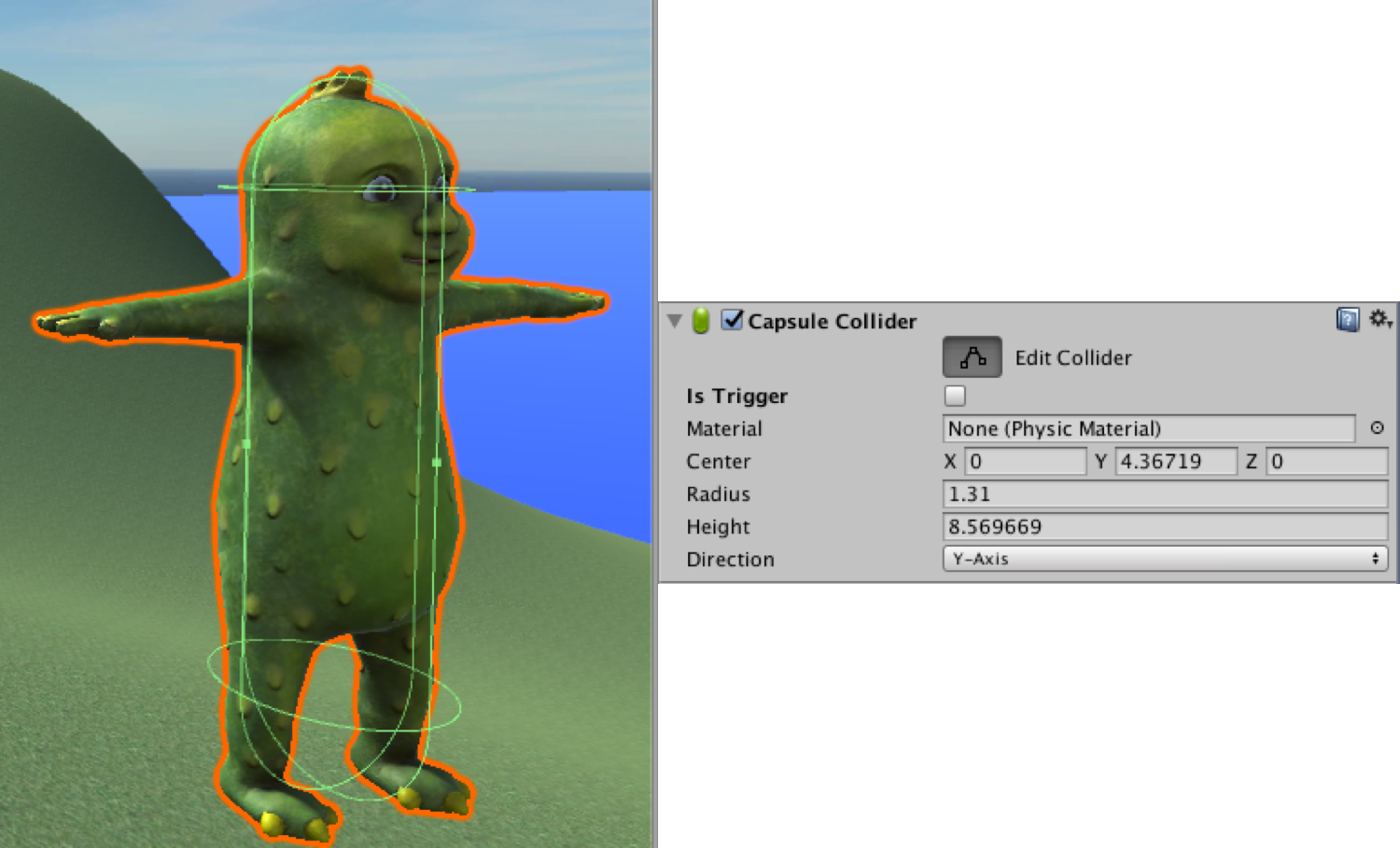
Here is a brief description of each of the Capsule Collider component parameters:
- Is Trigger: When we enable this option, the physics engine will ignore the Capsule Collider
- Material: We can assign how the Capsule Collider interacts with other colliding ...

