The following steps demonstrate how to create a spot for the cherry on the Cucumber Man's right hand.
- In the Hierarchy panel, expand the CucumberMan object until you see Character1_RightHand.
- Right-click Character1_RightHand and select Create Empty.
- Rename the new GameObject to cherrySpot. This will be the spot where we render the cherry.
Your CucumberMan object's hierarchy should look as follows:
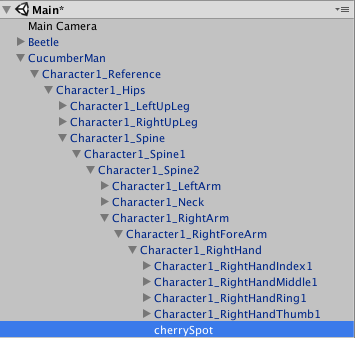
- Using the transform tools, move the cherrySpot GameObject so that it is inside the Cucumber Man's right hand. Your placement should be similar to what is displayed here:
We will need to add a Rigidbody to the ...

