There are a couple of areas in Unity in which we can review the Cucumber Man's animations. Let's first look at the Player Controller (Script) component of the CucumberMan Controller object. When you select the CucumberMan controller in the hierarchy pane, you should see the Player Controller (Script) component in the Inspector panel. You might need to click the expand button to the left of the component in order to reveal the component's details.
As shown in the following screenshot, each of our character's animations has a state associated with it:
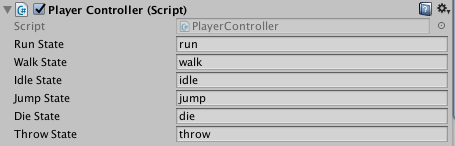
Now, let's review the PlayerController.cs script. You ...

